by David Feb 20,2025
掌握 Avowed 的圖形設置以進行最佳性能
了解係統要求
調整設置之前,請確認您的PC符合 Avered 的要求:
最低限度:
受到推崇的:
最低規格和建議規格之間的係統應提供體麵的FPS。高分辨率,高刷新率顯示需求更強大的係統。允許遊戲在第一次運行中不間斷地生成著色器,以獲得最佳性能。
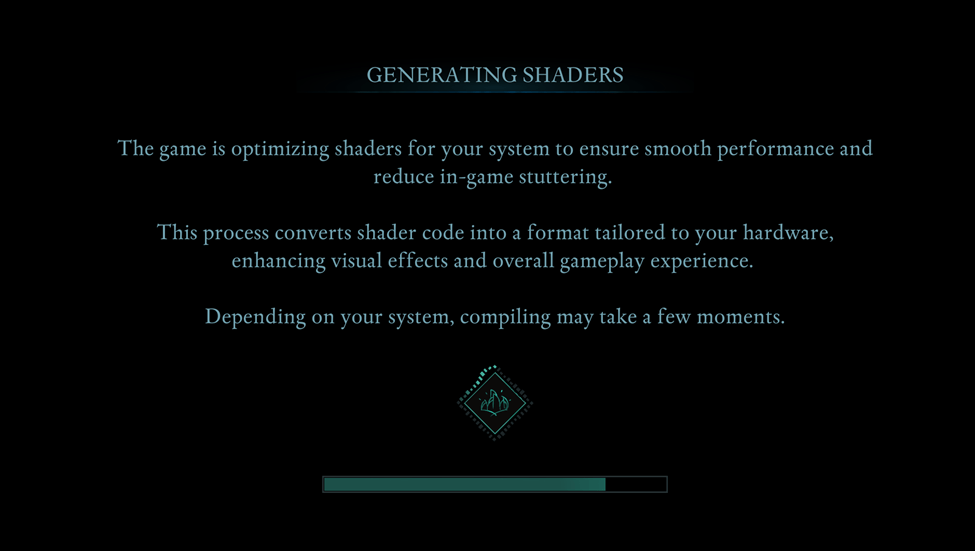
優化基本圖形設置

這些設置極大地影響了遊戲玩法:
高級圖形設置

這些設置控製細節和光滑度:
| Setting | Impact |
|---|---|
| View Distance | Higher settings improve distant detail but lower FPS. |
| Shadow Quality | Major FPS impact; lowering significantly improves performance. |
| Texture Quality | Determines surface detail; higher settings require more VRAM. |
| Shading Quality | Affects lighting depth; lowering reduces realism but boosts performance. |
| Effects Quality | Controls visual effects (fire, magic); higher settings demand more GPU power. |
| Foliage Quality | Determines grass and tree density; lowering improves FPS. |
| Post Processing Quality | Enhances visuals; reducing saves performance. |
| Reflection Quality | Impacts water and surface reflections; high settings significantly lower FPS. |
| Global Illumination Quality | Controls realistic lighting; high settings improve atmosphere but cost performance. |
PC構建的最佳設置
低端PC(最小要求):目標50-60 fps。
中端PC(建議要求):努力保持視覺效果和性能的平衡。
高端PC:將所有設置最大化為“ Epic”,以獲得最終的視覺體驗。