by Julian Jan 27,2025
Ready to relive your 2024 Twitch adventures? This guide shows you how to access your Twitch Recap and share (or hide!) your streaming highlights.
Follow these simple steps to unearth your personalized Twitch recap:
Visit the Twitch Recap Website: Go to Twitch.tv/annual-recap.
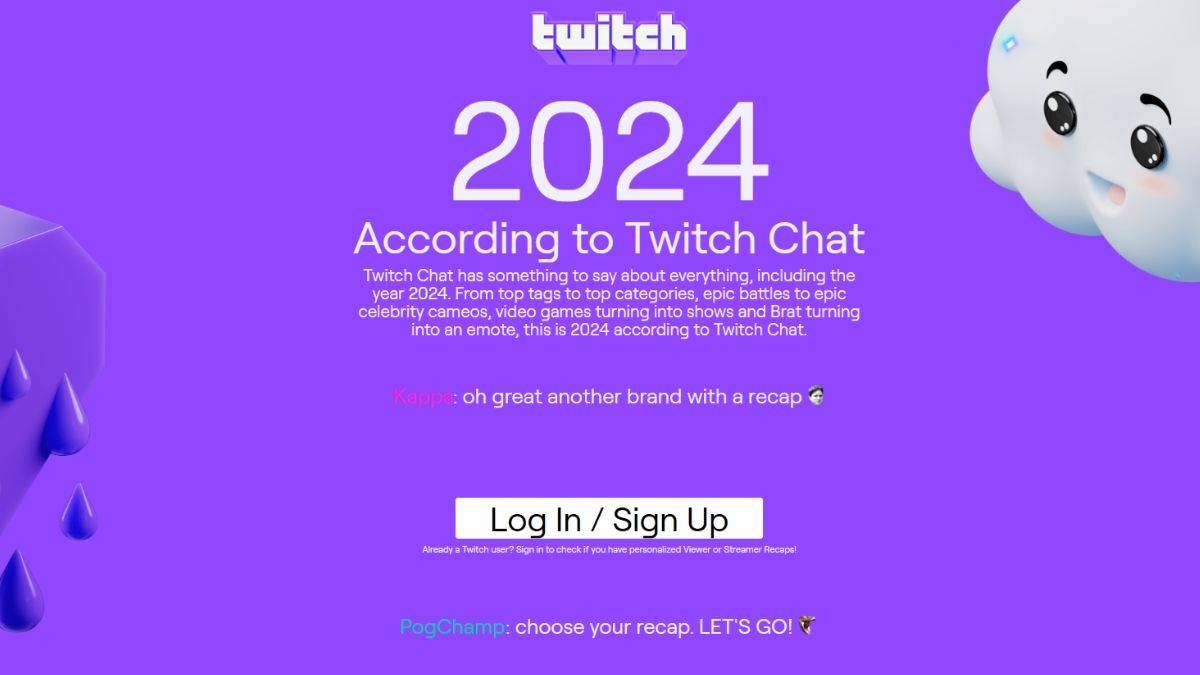
Log In: Enter your Twitch account credentials.
Choose Your Recap: Select either the "Viewer Recap" or "Creator Recap" (if eligible). Creators need to meet a minimum streaming time requirement.
Explore Your Data: Once selected, your recap will display your top categories, favorite streamers, and total watch time – just like Spotify Wrapped!
If you can't find a personalized recap, it's likely due to insufficient viewing or streaming activity.
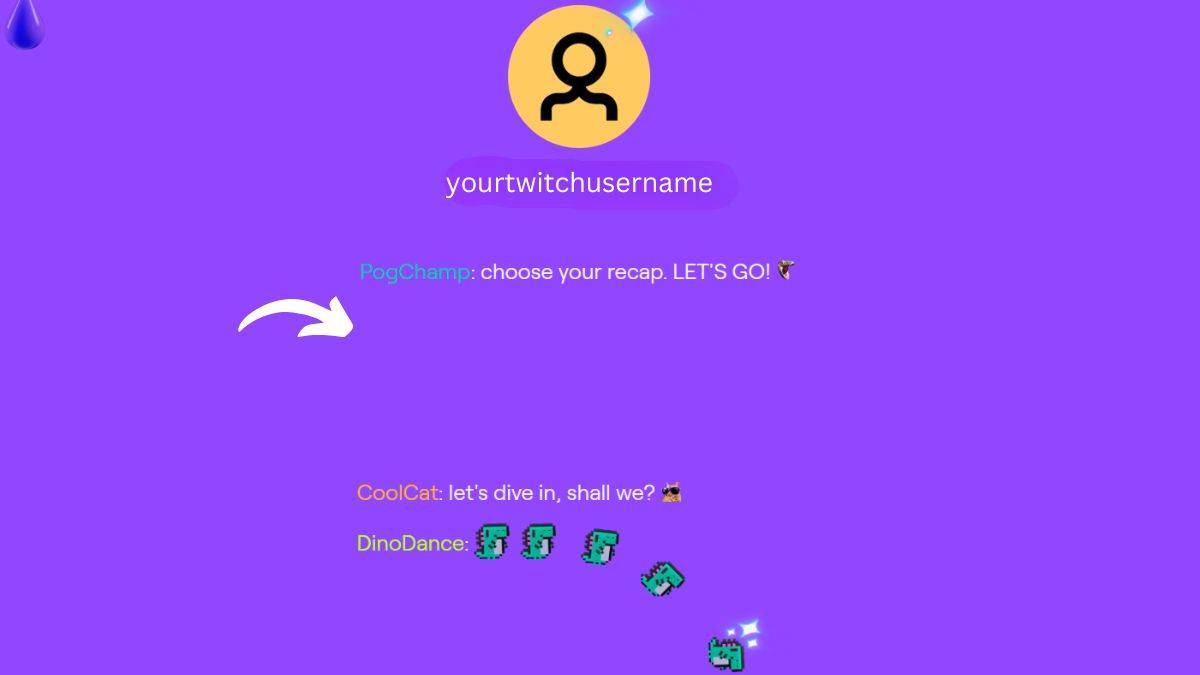
To qualify, you need at least 10 hours of watched content (viewers) or 10 hours of streamed content (creators) in 2024. If you don't meet this threshold, you'll see a community recap featuring overall Twitch trends.
Even without a personal recap, the community overview offers insights into 2024's top games, providing a glimpse into popular streaming trends. So, whether you're a dedicated viewer or aspiring streamer, the Twitch Recap website is worth a visit.
How to Start Cars Without Keys in Project Zomboid
Black Clover M: Latest Redemption Codes Revealed!
Awakening of the Ninjas Codes (January 2025)
Roblox Releases New Liar's Table Codes
PUBG Mobile to launch a new collaboration with luggage brand American Tourister, coming next month
Activision Defends Against Uvalde Suit
Unlock Hidden Fortnite XP with Exclusive Map Codes
Call of Duty: Black Ops 6 Update Reverts Controversial Zombies Change

Exploring the Grim Darkness: A Deep Dive into Warhammer 40K Animated Universe
Feb 28,2025

My Dear Farm+ is out now on Apple Arcade for free-to-play cosy fun
Feb 28,2025

GTA 6 Release Date Still Set for Fall 2025, Take-Two CEO Insists — 'We Feel Really Good About It'
Feb 28,2025

The developers of Stellar Blade are confident that the PC version of the game will sell better than the console one
Feb 28,2025

The HP President's Day Sale Starts Now: The Best Deals on Omen Laptops and Prebuilt Gaming PCs
Feb 28,2025