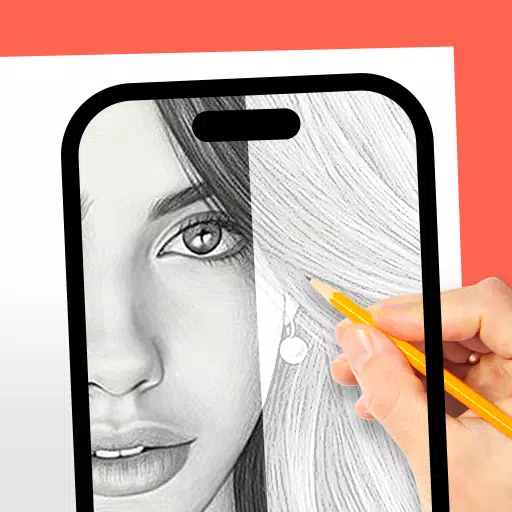
Art & Design 1.0.9 32.0 MB by Mitra Ringtones ✪ 4.0
Android 5.0+Mar 29,2025
 Download
Download
The DrawingAR app leverages augmented reality (AR) technology to enhance your drawing experience by projecting images onto a surface, such as paper, for you to trace. This innovative tool allows you to follow the traced lines on your device's screen while drawing on paper, providing a guided trace draw experience that can be both fun and educational.
The Easy Drawing app offers a straightforward approach to tracing. It enables you to import images from your device's gallery and overlay them with a transparent layer. This feature allows you to trace sketches or images directly on your device's screen and then replicate them on paper, making it an excellent tool for quick drawing.
For those looking for a variety of pre-defined images to trace, the Sketch AR app is ideal. It comes with a collection of images spanning categories such as Animals, Cartoons, Foods, Birds, Trees, Rangolis, and many others, catering to a wide range of interests and skill levels.
The Trace Anything app is another versatile option, offering features like adjustable image opacity, zoom capabilities, and the ability to select different images for tracing. After tracing, you can even paint your drawing on tracing paper or a sketch pad, adding a creative touch to your work.
Features of AR Drawing Apps:
Image Import: The Easy Drawing app allows you to import images or sketches from your device's photo library or take new photos using the built-in camera. These images serve as references for tracing on paper.
Image Overlay: Once an image is imported, the Trace Anything app overlays it onto your device's screen with adjustable opacity. This feature lets you see both the original image and your tracing paper simultaneously, facilitating a seamless tracing experience.
Inbuilt Browser: The Easy Drawing app includes an inbuilt browser, enabling you to browse and import easy sketches or any type of image directly within the app, eliminating the need to download images from external browsers.
Transparency Adjustment: The Trace Drawing app offers the ability to adjust the transparency or opacity of the overlaid image, allowing you to customize the visibility to suit your tracing needs.
Record Video or Images: The Trace Drawing app features a dedicated recording button, allowing you to capture a video of your tracing process, including time-lapse functionality. These recordings are saved in the device’s ‘Drawing AR’ folder.
Capture Images of Trace Draw: You can capture images of your traced drawings during or after the tracing process. These images are stored in your device’s gallery for future reference or sharing.
Simple Drawing UI: The Sketch AR app boasts a user-friendly interface with intuitive trace elements, making it easy to manage and draw.
Steps to Use AR Drawing Apps:
Download and open the DrawingAR app on your mobile device.
Import or select the image you wish to trace.
Set up your paper or sketch pad in a well-lit area to ensure clear visibility.
Adjust the image overlay on your device's screen to align it correctly with your paper.
Begin tracing the image on paper, following the details as they appear on your screen.
These AR drawing apps serve as versatile tools for artists, designers, and anyone looking to enhance their creative skills. Whether you're a beginner or a seasoned artist, these apps offer a unique and engaging way to practice and perfect your drawing techniques.
How to Feed Villagers in Necesse
Bitlife: How to Complete the Renaissance Challenge
Bahiti Hero Guide: Mastering the Epic Marksman in Whiteout Survival
Best Bullseye Decks in Marvel Snap
One of the most famous CoD players thinks the series is in the worst state now
How to Complete Canker in Kingdom Come Deliverance 2
Infinity Nikki: How to win at Marble King
How to Start Cars Without Keys in Project Zomboid

Minecraft Teleportation: Commands and Methods
Apr 14,2025

Guide: Finish Hush, My Darling Quest in Kingdom Come: Deliverance 2
Apr 14,2025
"Avowed: A Touch of Romance Revealed"
Apr 14,2025

Zenless Zone Zero 1.7 Launching Soon
Apr 14,2025
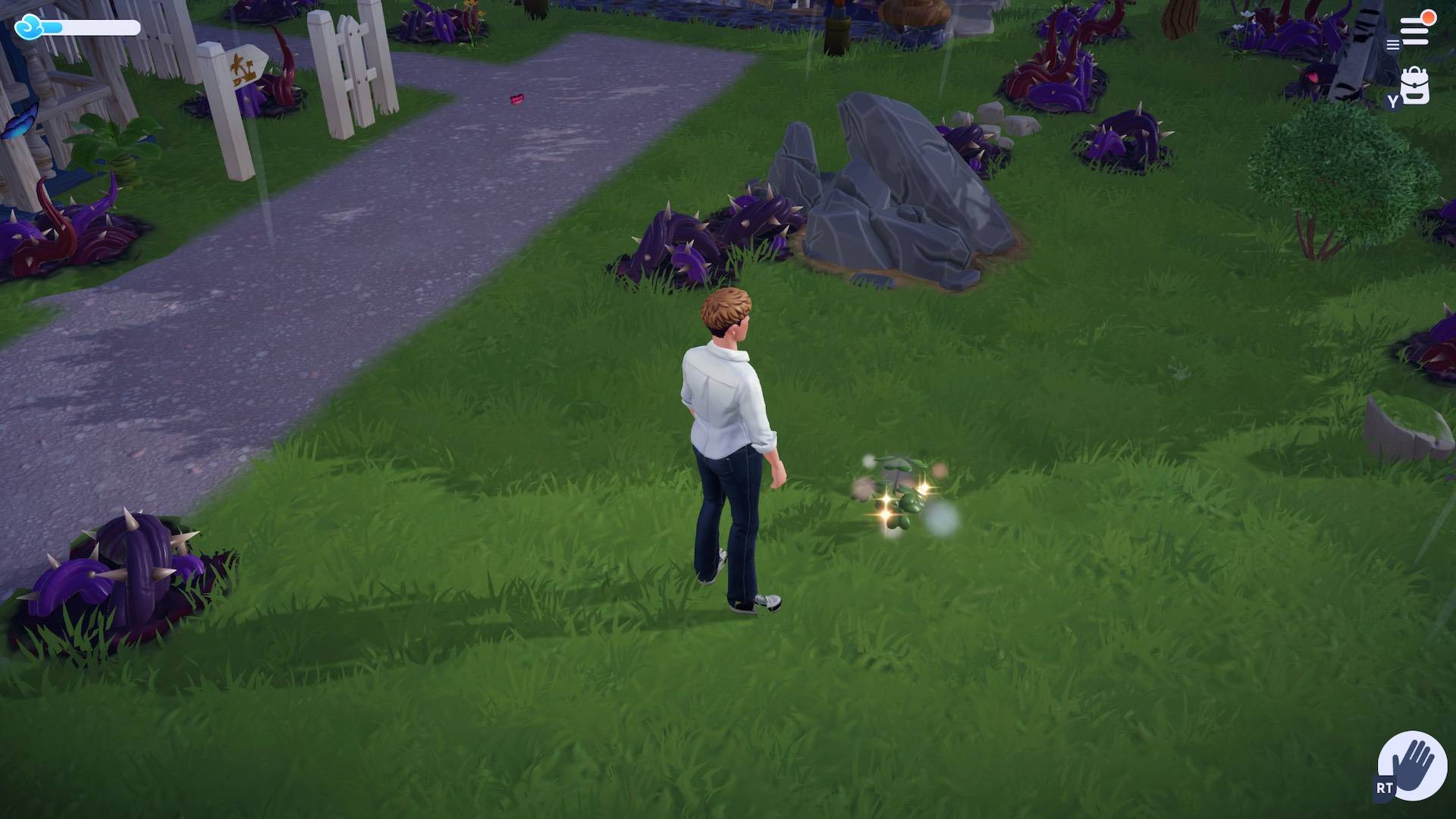
"Find Four-Leaf Clovers in Disney Dreamlight Valley During Lucky You Event"
Apr 14,2025
Discover the best beauty apps to enhance your makeup and skincare routine! This curated collection features top-rated apps like Magic Beauty Makeup Camera, Beauty Plus Princess Camera, Makeup Ideas, FOREO (for skincare devices), Easy hairstyles step by step, FaceTone, SnapArt, Makeup Photo Editor, Beauty Make Up Photo Editor, and Makeup Camera: Selfie Editor & Beauty Makeup. Transform your selfies, find makeup inspiration, and explore innovative skincare tools – all in one place. Find the perfect app to achieve your desired look and elevate your beauty game today!
FaceTone
Makeup Camera: Selfie Editor & Beauty Makeup
Beauty Plus Princess Camera
SnapArt Pro Ai Photo Editor
Makeup Ideas
FOREO For You
Makeup Photo Editor