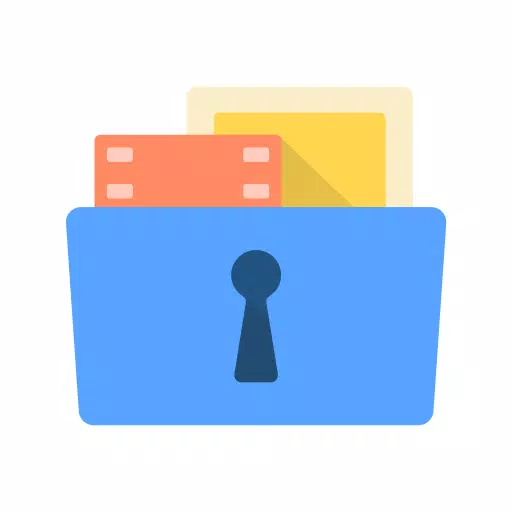
Video Players & Editors 4.4.16 96.0 MB by GalleryVault Developer Team ✪ 4.7
Android 5.0+Apr 24,2025
 Download
Download
GalleryVault is an exceptional privacy protection app designed to effortlessly hide and encrypt your photos, videos, and other sensitive files, ensuring that they remain confidential and out of sight from prying eyes. This powerful tool not only hides its own app icon to maintain your privacy at the highest level but also allows you to securely import your private media into a vault that remains undetectable to others.
Beyond its core functionality, GalleryVault boasts a sleek and user-friendly interface, enhancing your media browsing experience with smooth and seamless navigation.
Highlight features:
• Hide photos, hide videos, and hide any other types of files, ensuring comprehensive privacy protection.
• Easily download images and videos from any website and social media apps, including TikTok videos without watermarks.
• Supports subfolders and SD card storage, making file organization and management a breeze.
• Offers sorting and searching capabilities to quickly locate your hidden files.
• All hidden files are encrypted for maximum security.
• The app icon can be hidden, ensuring that no one knows GalleryVault exists except you.
• Move encrypted files to the SD card to free up device storage space.
• Integrated private web browser to protect your browsing history and personal data.
• A visually appealing, smooth, and elegant user experience.
• No storage limits for hiding photos and videos.
• Shake your phone to quickly close GalleryVault in emergencies.
• Supports hiding and playing GIF images.
• Break-in alerts notify you of unauthorized access attempts.
• Fake passcode feature displays decoy content for added security.
• Fingerprint and pattern unlock options for convenient and secure access.
• Dark mode to reduce eye strain during use.
The reason you use
GalleryVault is ideal for safeguarding pictures, videos, audios, documents, and more, which are encrypted within the app and decrypted when exported.
Manage and access your private media and files directly from GalleryVault.
Edit your pictures, videos, and other media directly within the app.
Download pictures and videos from websites and social apps seamlessly.
With GalleryVault, your privacy is well-protected and secure.
This app utilizes the Device Administrator permission solely to prevent data loss for SD card users during uninstallation. Rest assured, GalleryVault will never alter your device settings.
------------- FAQ --------------
Are my hidden files stored online?
No. Your files are stored exclusively on your device. Always back up your hidden files before switching devices or performing a factory reset.
How to launch GalleryVault if GalleryVault is hidden?
You can use one of these methods:
Visit http://open.thinkyeah.com/gv using your device's built-in browser.
Navigate to the System App Detail Info page of Gallery Vault (System Setting->Apps->GalleryVault) and tap the "Manage Space" button.
What can I do if I forgot my passcode?
Check the latest email from us by searching for the keyword thinkyeah in your mailbox, and follow the instructions to reset your passcode. If you can't find the email, follow these steps:
Access the Gallery Vault locking page. If the icon is hidden, use the "Manage Space" button on the System App Detail Info page of Gallery Vault.
Attempt to unlock twice, and a "Forgot" button will appear.
Tap the "Forgot" button and then the "Resend Auth Email" button in the dialog.
For more detailed information, visit our FAQ at http://support.thinkyeah.com/posts.
For any issues or suggestions regarding GalleryVault, feel free to email us at [email protected].
We are dedicated to Privacy Protection, offering a professional Hide Picture and Hide Video app to safeguard your privacy!
Website: http://www.thinkyeah.com
Supported languages:
English, Russian, Spanish, French, Japanese, Korean, Indonesian, German, Vietnamese, Italian, Thai, Arabic, Hindi, Simplified Chinese, and Traditional Chinese.
Last updated on Oct 29, 2024
Minor bug fixes and improvements. Install or update to the newest version to experience these enhancements!
How to Feed Villagers in Necesse
Bitlife: How to Complete the Renaissance Challenge
Bahiti Hero Guide: Mastering the Epic Marksman in Whiteout Survival
Best Bullseye Decks in Marvel Snap
One of the most famous CoD players thinks the series is in the worst state now
Black Clover M: Latest Redemption Codes Revealed!
How to Complete Canker in Kingdom Come Deliverance 2
Infinity Nikki: How to win at Marble King

"Witcher 4 Explores Complexity, Eastern European Heritage"
Apr 25,2025

Marvel Rivals Players Have an Idea to Improve Proficiency Rewards
Apr 25,2025
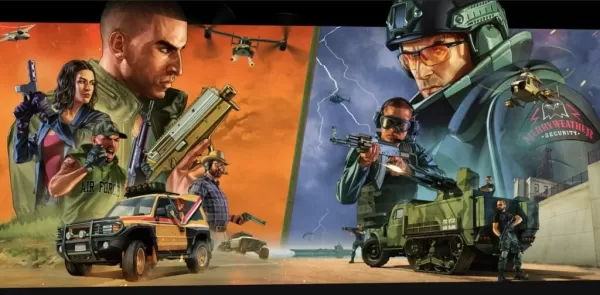
A Look At How GTA Online Turned Multiplayer Gaming Into a Beautiful Disaster
Apr 25,2025
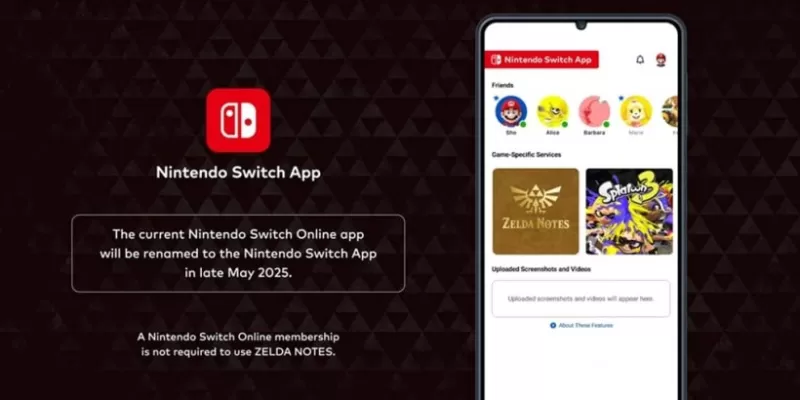
"Zelda Notes: New Nintendo Switch App Launches for Mobile"
Apr 25,2025
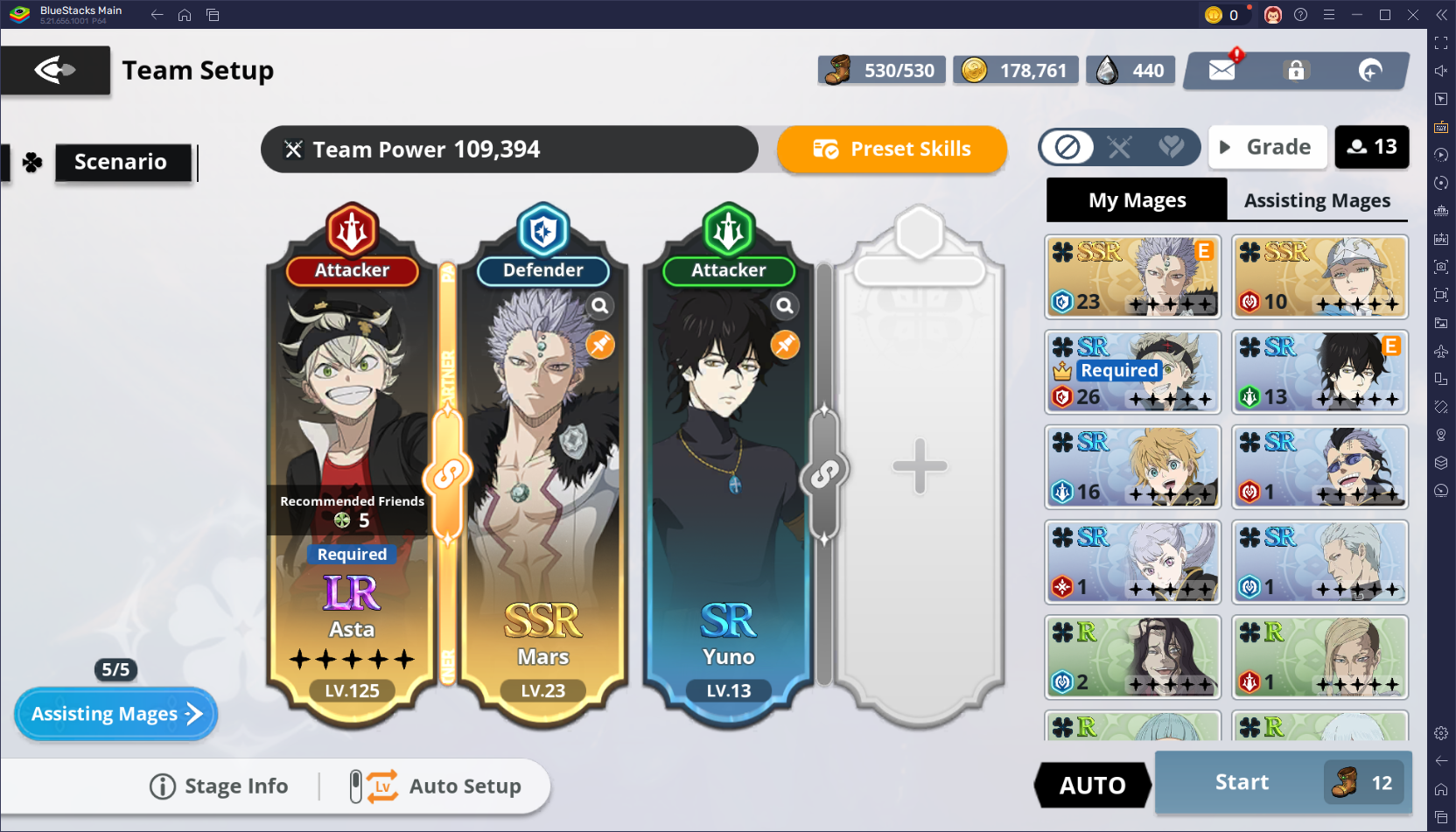
"Ultimate Guide to Building Top Teams in Black Clover M"
Apr 25,2025
Discover the best beauty apps to enhance your makeup and skincare routine! This curated collection features top-rated apps like Magic Beauty Makeup Camera, Beauty Plus Princess Camera, Makeup Ideas, FOREO (for skincare devices), Easy hairstyles step by step, FaceTone, SnapArt, Makeup Photo Editor, Beauty Make Up Photo Editor, and Makeup Camera: Selfie Editor & Beauty Makeup. Transform your selfies, find makeup inspiration, and explore innovative skincare tools – all in one place. Find the perfect app to achieve your desired look and elevate your beauty game today!
FaceTone
Makeup Camera: Selfie Editor & Beauty Makeup
Beauty Plus Princess Camera
SnapArt Pro Ai Photo Editor
Makeup Ideas
FOREO For You
Makeup Photo Editor