
Communication 2024.06.23.647056644.Release 140.86 MB by Google LLC ✪ 4.5
Android 6.0 or higher requiredJan 06,2025
 Download
Download
Gmail: Your Essential Google Email App for Android
Gmail, Google's official email app, provides a clean and intuitive interface for managing your email accounts—including Gmail and others. A key feature is its ability to consolidate multiple email accounts into one convenient location, eliminating the need for multiple email managers.
Convenient widgets allow you to monitor email notifications directly on your home screen, view recent emails, and even reply directly from the widget.
For regular Android users, the official Gmail app is indispensable. While alternative email management apps exist, finding a comparable solution is challenging.
Adding a Gmail account is straightforward. Open the Gmail app, and follow the on-screen instructions. If you're already logged into your device, you won't need to log in again. Otherwise, enter your email address and password.
Yes, Gmail supports adding multiple accounts, including other Gmail accounts, Hotmail, Yahoo Mail, and work emails.
To add an email account, tap your profile picture in the upper right corner. This displays your existing accounts and an option to "Add another account."
Your Gmail password is identical to your Google account password. If forgotten, enter your email address and select "Recover password." Google will then provide options for password recovery, such as an SMS to your registered phone number.
How to Feed Villagers in Necesse
Bitlife: How to Complete the Renaissance Challenge
Bahiti Hero Guide: Mastering the Epic Marksman in Whiteout Survival
Best Bullseye Decks in Marvel Snap
One of the most famous CoD players thinks the series is in the worst state now
How to Complete Canker in Kingdom Come Deliverance 2
Infinity Nikki: How to win at Marble King
How to Start Cars Without Keys in Project Zomboid
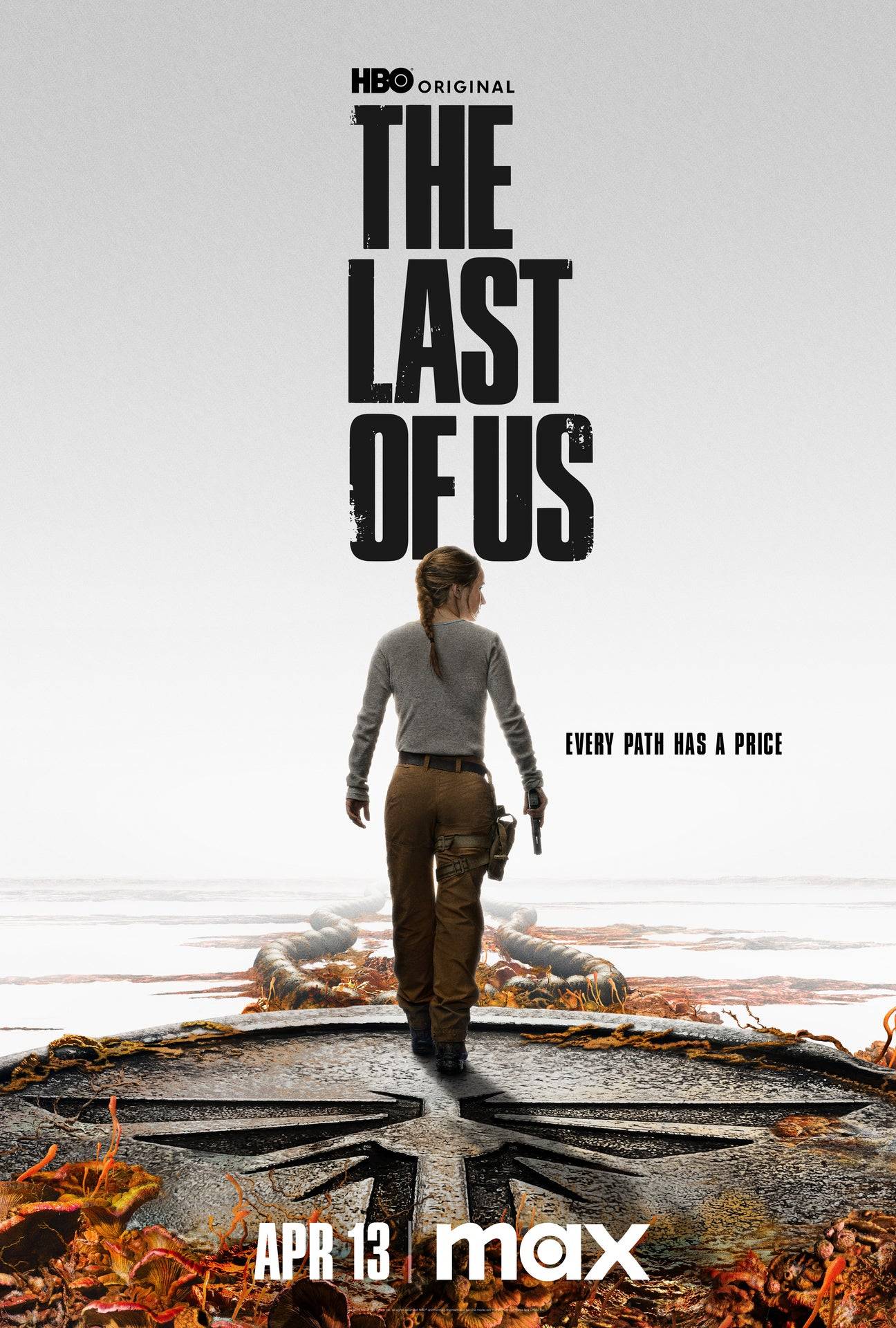
Neil Druckmann on Continuing 'The Last of Us' TV Show Beyond Games
Apr 11,2025

"Guide to Obtaining Wild-Caught Sashimi in Like a Dragon: Pirate Yakuza in Hawaii"
Apr 11,2025

Atomfall: A Guide to All Playstyles
Apr 11,2025

Ciri's Combat Style in The Witcher 4: A Breakdown
Apr 11,2025

Pre-Order Gwent: Legendary Card Game at IGN Store!
Apr 11,2025
Discover the best beauty apps to enhance your makeup and skincare routine! This curated collection features top-rated apps like Magic Beauty Makeup Camera, Beauty Plus Princess Camera, Makeup Ideas, FOREO (for skincare devices), Easy hairstyles step by step, FaceTone, SnapArt, Makeup Photo Editor, Beauty Make Up Photo Editor, and Makeup Camera: Selfie Editor & Beauty Makeup. Transform your selfies, find makeup inspiration, and explore innovative skincare tools – all in one place. Find the perfect app to achieve your desired look and elevate your beauty game today!
FaceTone
Makeup Camera: Selfie Editor & Beauty Makeup
Beauty Plus Princess Camera
SnapArt Pro Ai Photo Editor
Makeup Ideas
FOREO For You
Makeup Photo Editor