
Productivity v1.24.292.00.90 92.04M by Google Inc. ✪ 4.0
Android 5.1 or laterFeb 11,2025
 Download
Download
Google Sheets: Your Go-To Spreadsheet App for Android
Google Sheets is a robust spreadsheet application, readily available on Android, empowering users to create, edit, and collaboratively manage spreadsheets. Its key features—real-time collaboration, offline accessibility, and automatic saving—streamline data management and analysis. Furthermore, its compatibility with Excel files and integration of smart AI-driven insights significantly boost productivity.
Key Features of Google Sheets:
Effortless Spreadsheet Creation and Editing:
Create new spreadsheets or modify existing ones directly on your Android device. The intuitive interface simplifies cell formatting, data entry and sorting, and the implementation of formulas for complex calculations. Essential functions like find/replace and data validation are readily available.
Real-Time Collaboration Made Easy:
Share spreadsheets and collaborate seamlessly with others in real-time. Everyone sees updates instantly, promoting efficient teamwork and minimizing miscommunication. In-app commenting enhances communication and feedback.
Offline Access and Automatic Saving:
Continue working offline—create, view, and edit spreadsheets even without an internet connection. Changes sync automatically upon reconnection, ensuring data integrity. Automatic saving eliminates the worry of lost work.
Smart AI-Powered Insights:
Google Sheets utilizes AI to provide intelligent suggestions for formatting, data analysis, and chart creation. Gain quick insights and improve spreadsheets with AI-generated recommendations.
Seamless Excel Compatibility:
Work effortlessly with Microsoft Excel files—open, edit, and save without any issues. This ensures smooth collaboration with Excel users and seamless integration across platforms.
Google Workspace Advantages:
For Google Workspace subscribers, Google Sheets offers enhanced features:
Ready to Experience Google Sheets?
Google Sheets is more than just a spreadsheet; it's a productivity powerhouse for collaboration and data analysis. Whether for personal or complex business tasks, its flexibility, features, and security make it an indispensable tool. Download Google Sheets today and revolutionize your spreadsheet management. With Google Sheets, efficiently manage any data-related task, effortlessly collaborate, and make informed decisions supported by robust insights. Embrace the power of cloud-based spreadsheets and elevate your productivity.
How to Feed Villagers in Necesse
Bitlife: How to Complete the Renaissance Challenge
Bahiti Hero Guide: Mastering the Epic Marksman in Whiteout Survival
Best Bullseye Decks in Marvel Snap
One of the most famous CoD players thinks the series is in the worst state now
How to Complete Canker in Kingdom Come Deliverance 2
Infinity Nikki: How to win at Marble King
How to Start Cars Without Keys in Project Zomboid
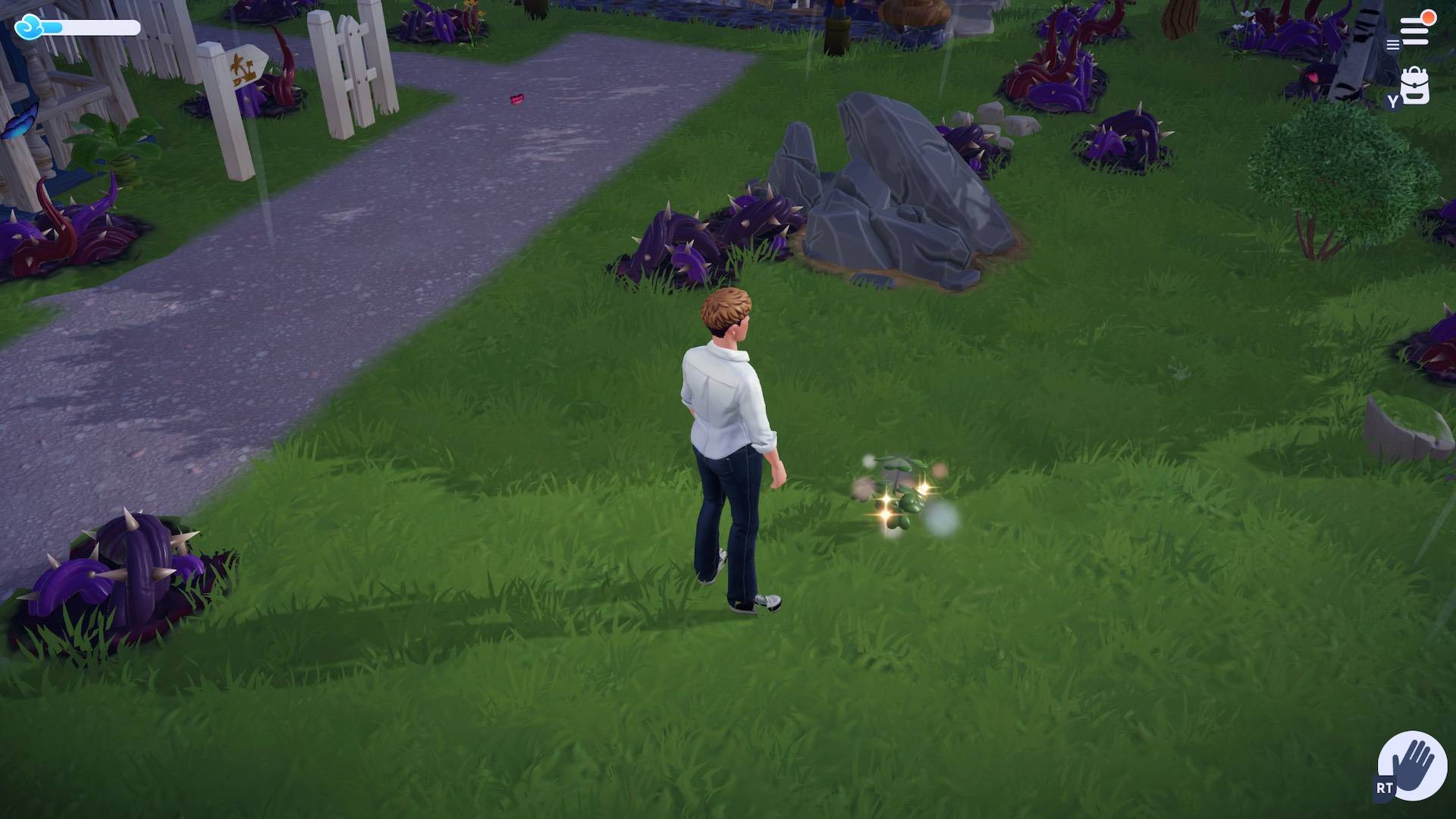
"Find Four-Leaf Clovers in Disney Dreamlight Valley During Lucky You Event"
Apr 14,2025

Pokémon Go unveils dates for next season’s Community Day and special events
Apr 14,2025

Pokémon TCG Pocket Unveils Premium Pass and Trade Tokens
Apr 14,2025

"Tekken 8 Struggles with Persistent Cheating Issues"
Apr 13,2025

Turnip Boy Shifts to Bank Robbery in New Android Game After Tax Evasion
Apr 13,2025
Discover the best beauty apps to enhance your makeup and skincare routine! This curated collection features top-rated apps like Magic Beauty Makeup Camera, Beauty Plus Princess Camera, Makeup Ideas, FOREO (for skincare devices), Easy hairstyles step by step, FaceTone, SnapArt, Makeup Photo Editor, Beauty Make Up Photo Editor, and Makeup Camera: Selfie Editor & Beauty Makeup. Transform your selfies, find makeup inspiration, and explore innovative skincare tools – all in one place. Find the perfect app to achieve your desired look and elevate your beauty game today!
FaceTone
Makeup Camera: Selfie Editor & Beauty Makeup
Beauty Plus Princess Camera
SnapArt Pro Ai Photo Editor
Makeup Ideas
FOREO For You
Makeup Photo Editor