Introducing the JavaScript Editor App, the ultimate tool for all aspiring coders on the go. This minimalist app lets you write and execute JavaScript scripts directly from your Android device. With its lightweight design and simple interface, you can write code effortlessly. The app offers syntax highlighting to make your code visually appealing, along with multiple dark and light color themes to suit your preference. Customize the font size to ensure optimal readability. The partial autocomplete feature saves you time, while the undo/redo function gives you complete control. Save and load scripts to/from the app's library, and export them to your device. Dive into the world of coding with this powerful app – perfect for quick tests and simple scripts. Unleash your coding genius with JavaScript Editor App!
* Lightweight: This app is designed to be lightweight, ensuring that it doesn't occupy too much space on your Android device. It's perfect for those who want a quick and efficient JavaScript code editor without sacrificing storage.
* Simple interface: The app offers a simple and user-friendly interface, making it easy for both beginners and experienced users to navigate and write JavaScript code effortlessly. No complex menus or confusing options - just a clean and intuitive design.
* Syntax highlighting: One of the key features of this app is its syntax highlighting capability. It automatically highlights different components of your JavaScript code, making it easier for you to identify and locate any errors or syntax issues.
* Multiple dark/light color themes: To suit your personal preferences, this app provides multiple dark and light color themes. Whether you prefer a dark theme for coding at night or a light theme for a brighter experience, you can choose the one that suits you best.
* Font size customization: The app understands that everyone has different font size preferences. Therefore, it allows you to customize the font size according to your comfort level, ensuring that you can read and edit your JavaScript code with ease.
* Partial autocomplete and Undo/Redo: This app saves your time and effort by offering partial autocomplete, a feature that suggests completions for your code as you type. Additionally, it provides the handy Undo/Redo functionality, giving you greater flexibility in modifying your code.
With this minimalist JavaScript code editor, you can effortlessly write and run scripts while on the go. Its lightweight design, simple interface, syntax highlighting, multiple color themes, font size customization, and intelligent features like partial autocomplete and Undo/Redo make it an indispensable tool for both beginners and experienced developers. Download the app now and experience the convenience of writing and testing JavaScript code directly from your Android device.
Great for quick coding on the go! Simple interface, but powerful enough for most tasks. Could use more features.
这款恋爱游戏剧情很棒,人物刻画也很细腻,画面也很精美,强烈推荐!
Application pratique pour coder rapidement. L'interface est simple, mais manque de certaines fonctionnalités.
How to Feed Villagers in Necesse
Bitlife: How to Complete the Renaissance Challenge
Bahiti Hero Guide: Mastering the Epic Marksman in Whiteout Survival
Best Bullseye Decks in Marvel Snap
One of the most famous CoD players thinks the series is in the worst state now
How to Complete Canker in Kingdom Come Deliverance 2
Infinity Nikki: How to win at Marble King
How to Start Cars Without Keys in Project Zomboid

Top 10 Quality of Life Mods for Kingdom Come: Deliverance 2
Apr 02,2025

PUBG Mobile opens registrations for 2025 with $500k prize pool on the line
Apr 02,2025
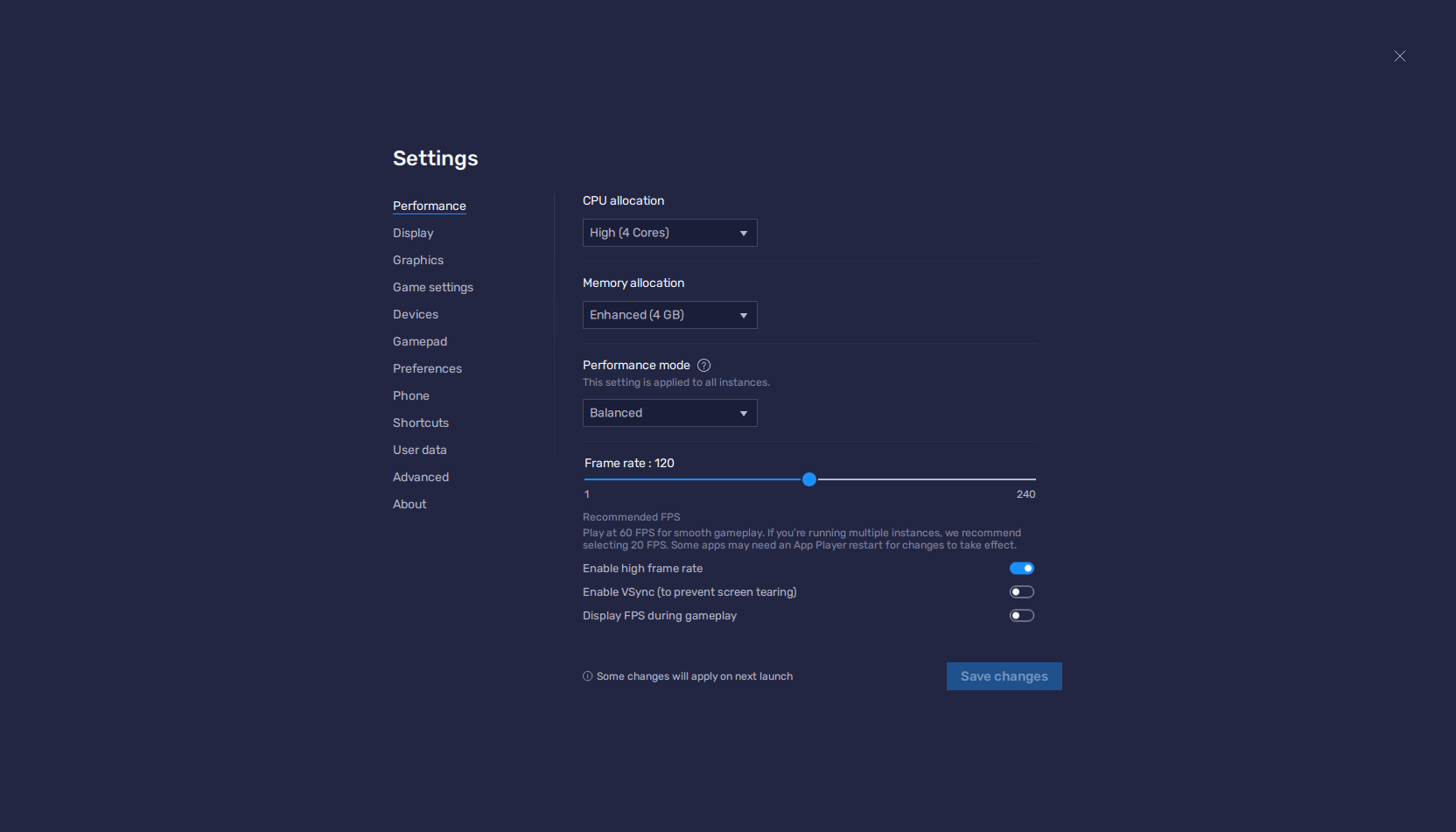
"Experience Tales of Wind: Radiant Rebirth at 60 FPS on BlueStacks for Optimal Performance"
Apr 02,2025
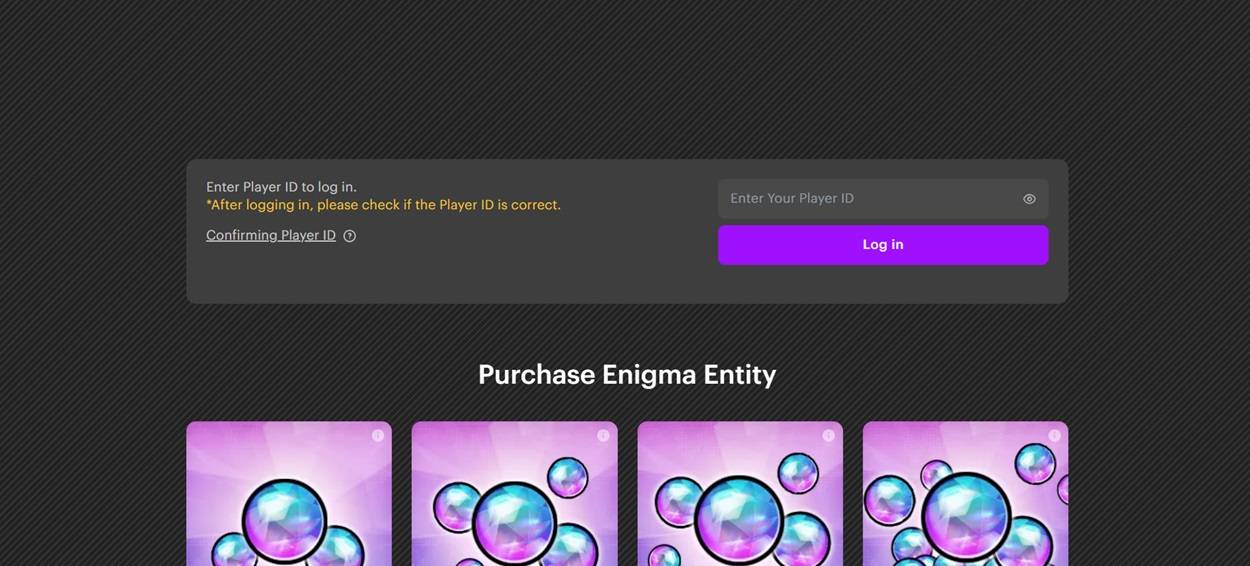
TRIBE NINE - All Active Redeem Codes for March 2025
Apr 02,2025

Capcom Spotlight Feb 2025 Showcases Monster Hunter Wilds, Onimusha and More
Apr 02,2025
Discover the best beauty apps to enhance your makeup and skincare routine! This curated collection features top-rated apps like Magic Beauty Makeup Camera, Beauty Plus Princess Camera, Makeup Ideas, FOREO (for skincare devices), Easy hairstyles step by step, FaceTone, SnapArt, Makeup Photo Editor, Beauty Make Up Photo Editor, and Makeup Camera: Selfie Editor & Beauty Makeup. Transform your selfies, find makeup inspiration, and explore innovative skincare tools – all in one place. Find the perfect app to achieve your desired look and elevate your beauty game today!
FaceTone
Makeup Camera: Selfie Editor & Beauty Makeup
Beauty Plus Princess Camera
SnapArt Pro Ai Photo Editor
Makeup Ideas
FOREO For You
Makeup Photo Editor