Adobe Photoshop Lightroom stands out as a robust tool for both photo and video editing, empowering users to create breathtaking images and videos with ease. The application is equipped with a diverse collection of powerful presets and filters, enabling users to effortlessly transform their visual content. Additionally, Lightroom offers an array of sophisticated editing tools that allow for meticulous fine-tuning of photos and videos.
Key features of Lightroom:
Extensive library of presets and filters: Lightroom boasts over 200 exclusive Premium Presets crafted by professional photographers, providing users with quick adjustments that can bring their photos to life. The AI-powered adaptive preset feature intelligently suggests the most suitable presets for retouching your photos. Moreover, users have the flexibility to create and save their own custom presets for future use, streamlining their editing workflow.
Advanced photo editing and camera tools: With Lightroom's auto photo editor, users can instantly enhance their images, while precision sliders offer control over key light settings such as contrast, exposure, highlights, and shadows. The app also includes a suite of advanced editing tools, including the color mixer, color grading tools, curves photo editor, and exposure timer, catering to the needs of both novice and experienced editors.
Powerful video editor: Lightroom's video editing capabilities allow users to apply presets, edit, trim, retouch, and crop videos with precision sliders that fine-tune contrast, highlights, vibrance, and more. The Premium membership unlocks an even richer set of tools, including the Healing Brush, masking, geometry adjustments, cloud storage, and more, ensuring a comprehensive editing experience.
Last updated on Oct 24, 2024
How to Feed Villagers in Necesse
Bitlife: How to Complete the Renaissance Challenge
Bahiti Hero Guide: Mastering the Epic Marksman in Whiteout Survival
Best Bullseye Decks in Marvel Snap
One of the most famous CoD players thinks the series is in the worst state now
Black Clover M: Latest Redemption Codes Revealed!
How to Complete Canker in Kingdom Come Deliverance 2
Infinity Nikki: How to win at Marble King

"April Fools: Unlocking the Flamethrower in Dress To Impress"
Apr 28,2025
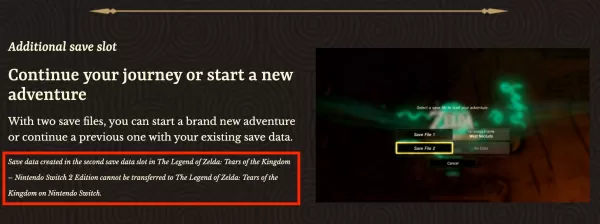
"Zelda: Tears of the Kingdom to Support Cloud Saves"
Apr 28,2025
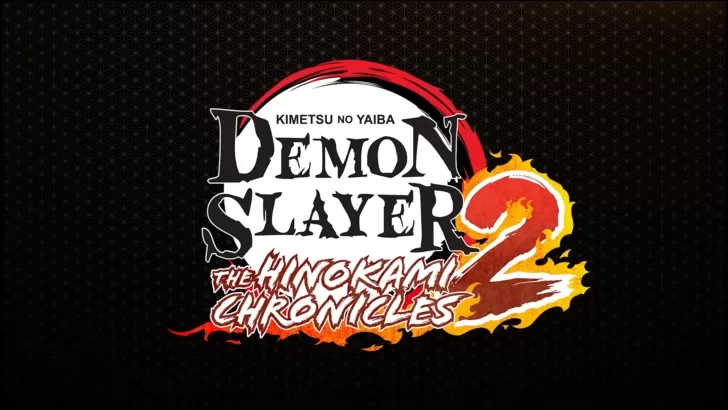
Demon Slayer: Hinokami Chronicles 2 - Release Date and Time Revealed
Apr 28,2025

How To Use the Great Sword in Monster Hunter Wilds: All Moves and Combos
Apr 28,2025

Stellar Blade PS5 Now $39.99 at Best Buy
Apr 28,2025
Discover the best beauty apps to enhance your makeup and skincare routine! This curated collection features top-rated apps like Magic Beauty Makeup Camera, Beauty Plus Princess Camera, Makeup Ideas, FOREO (for skincare devices), Easy hairstyles step by step, FaceTone, SnapArt, Makeup Photo Editor, Beauty Make Up Photo Editor, and Makeup Camera: Selfie Editor & Beauty Makeup. Transform your selfies, find makeup inspiration, and explore innovative skincare tools – all in one place. Find the perfect app to achieve your desired look and elevate your beauty game today!
FaceTone
Makeup Camera: Selfie Editor & Beauty Makeup
Beauty Plus Princess Camera
SnapArt Pro Ai Photo Editor
Makeup Ideas
FOREO For You
Makeup Photo Editor