
Productivity 7.17 (Beta 2) 96.5 MB by Microsoft Corporation ✪ 4.6
Android 6.0+Feb 13,2025
 Download
Download
Microsoft OneDrive: Your Cloud Storage Solution for Seamless Collaboration and Backup
Microsoft OneDrive is a versatile online storage and file synchronization service, enabling you to effortlessly back up photos, videos, and other crucial files from any device, anywhere. The free plan provides 5GB of storage, while enhanced storage options are available through paid subscriptions.
Whether you need to safeguard your current work or maintain a secure cloud archive for your documents and photos, OneDrive is an excellent choice.
Key Features:
OneDrive ensures your files remain protected, synchronized, and readily accessible across all your devices. Share files, photos, and videos securely with friends and family. Automatic phone photo and video backup is also supported.
Microsoft OneDrive Capabilities:
Collaboration:
Photo & Video Backup:
File Sharing & Access:
Document Scanning:
Search & Security:
OneDrive for Android offers 5GB of free cloud storage. Upgrade to a Microsoft 365 Personal or Family subscription for up to 1TB per person (up to 6 people with Family plan). Microsoft 365 subscriptions offer premium features, increased sharing limits, enhanced security, and access to premium Office apps. Subscriptions are billed through your Google Play account and automatically renew unless auto-renewal is disabled. Cancellation or refunds are not possible during the active subscription period.
OneDrive for Work or School: Access requires a qualifying OneDrive, SharePoint Online, or Microsoft 365 business subscription.
Version 7.17 (Beta 2) (Oct 24, 2024): Minor bug fixes and improvements.
How to Feed Villagers in Necesse
Bitlife: How to Complete the Renaissance Challenge
Bahiti Hero Guide: Mastering the Epic Marksman in Whiteout Survival
Best Bullseye Decks in Marvel Snap
One of the most famous CoD players thinks the series is in the worst state now
How to Complete Canker in Kingdom Come Deliverance 2
Infinity Nikki: How to win at Marble King
How to Start Cars Without Keys in Project Zomboid
"Jurassic World Rebirth Includes Unseen Jurassic Park Novel Scene - Fans Speculate"
Apr 14,2025
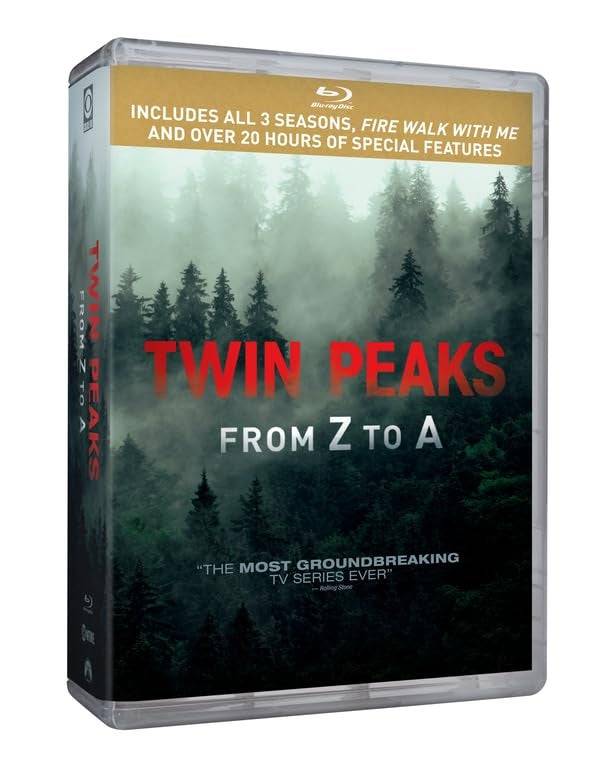
"David Lynch Films and Twin Peaks on Sale at Amazon Now"
Apr 14,2025

Wounded Aid in Kingdom Come: Deliverance 2 - Finger of God Quest
Apr 14,2025

Roblox Drill Block Simulator: January 2025 Codes Revealed
Apr 14,2025

Minecraft Teleportation: Commands and Methods
Apr 14,2025
Discover the best beauty apps to enhance your makeup and skincare routine! This curated collection features top-rated apps like Magic Beauty Makeup Camera, Beauty Plus Princess Camera, Makeup Ideas, FOREO (for skincare devices), Easy hairstyles step by step, FaceTone, SnapArt, Makeup Photo Editor, Beauty Make Up Photo Editor, and Makeup Camera: Selfie Editor & Beauty Makeup. Transform your selfies, find makeup inspiration, and explore innovative skincare tools – all in one place. Find the perfect app to achieve your desired look and elevate your beauty game today!
FaceTone
Makeup Camera: Selfie Editor & Beauty Makeup
Beauty Plus Princess Camera
SnapArt Pro Ai Photo Editor
Makeup Ideas
FOREO For You
Makeup Photo Editor