by Oliver Mar 29,2025
Subtitles are a widely appreciated accessibility feature, yet they're not for everyone. If you're playing *Avowed* and want to adjust your subtitle settings, here's a straightforward guide on how to turn subtitles on or off.
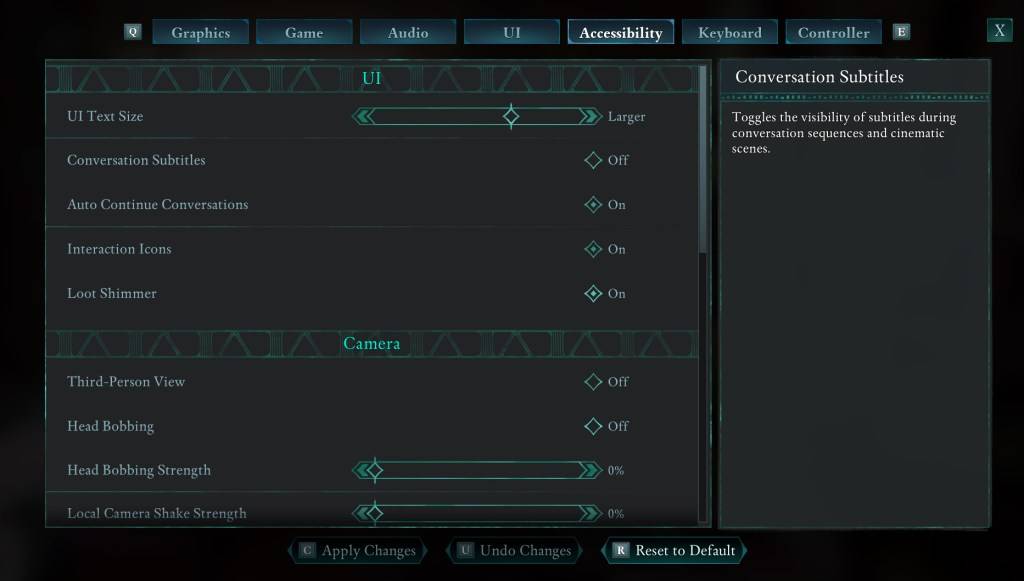
When you start *Avowed*, you'll encounter initial options for subtitles. If you accidentally choose something you didn't intend, don't worry—there are two convenient places within the game where you can adjust these settings.
Navigate to the "Settings" menu and select either the "UI" or "Accessibility" tab. Here, you'll find options for "Conversation Subtitles" and "Chatter Subtitles." Adjust these to your liking. For the most straightforward experience, the "Accessibility" tab is recommended, but feel free to use whichever you prefer.
While I personally rely on subtitles due to hearing needs, many players find them distracting during gameplay or media consumption. Preferences vary, so if subtitles enhance your experience, keep them on. If they don't, you have the freedom to turn them off.
*Avowed* offers a range of standard accessibility options, though they may not be as extensive as some other games. You can customize subtitles to improve readability by adjusting their size, background opacity, and the duration they remain on screen.
Beyond subtitles, *Avowed* includes features to help reduce motion sickness, such as minimizing camera shake and head bobbing. Additional accessibility options allow for adjustments like increased aim assist, toggling crouch and sprint modes, and other settings that enhance playability for a broader audience.
And that's how you can manage subtitles in *Avowed*.
*Avowed is available now.*
How to Feed Villagers in Necesse
Bitlife: How to Complete the Renaissance Challenge
Bahiti Hero Guide: Mastering the Epic Marksman in Whiteout Survival
Best Bullseye Decks in Marvel Snap
One of the most famous CoD players thinks the series is in the worst state now
How to Complete Canker in Kingdom Come Deliverance 2
Infinity Nikki: How to win at Marble King
How to Start Cars Without Keys in Project Zomboid

"Summon Cats and Capybaras in Minion Rumble, Now Pre-Register on Android from Com2uS"
Apr 01,2025

Adventure RPG with Food Souls The Tale of Food Announces Shutdown
Apr 01,2025

Elite Challenges Return in Conflict of Nations: World War 3
Apr 01,2025

"Guide to Acquiring Top Horse in Kingdom Come Deliverance 2"
Apr 01,2025
Shrek 5 Release Delayed, Swaps Dates with Minions 3
Apr 01,2025