by Thomas Apr 23,2025
Since its launch in September 2024, *Warhammer 40K: Space Marine 2* has been enhancing its online multiplayer experience through regular updates. For those eager to dive into the latest developments, here’s your guide to accessing the *Warhammer 40K: Space Marine 2* public test server and exploring the new content firsthand.

It’s worth noting that while *Warhammer 40K: Space Marine 2* is playable on PlayStation 5 and Xbox Series X|S, the public test server is exclusively accessible to PC players. If you’re on a PC, joining the test server is straightforward through Steam.
To access the public test server, simply navigate to your Steam library and locate *Warhammer 40,000: Space Marine 2*. Directly beneath the main game, you should see the public test server listed as a separate entity. Remember, this option will only be available if you’ve already purchased *Space Marine 2* on Steam. Once you find it, download and install the test server, which operates independently from the main game with its own set of files.

The *Warhammer 40K: Space Marine 2* public test server introduces fresh content for both PvE and PvP modes, featuring new weapons, modifications, and customization options for players to experiment with. The bulk of the updates are centered around PvE, including a new map, relaxed class restrictions on weapons, and enhancements to online gameplay features. Keep in mind, these additions are still in development and may undergo significant changes before their official release.
The test server also boasts improved matchmaking for both PvE and PvP, focusing on better team balancing. In PvE, the system aims to prevent players from selecting the same class on the same team and includes a prestige leveling system. Meanwhile, the PvP mode offers expanded customization options in the lobby to enrich the multiplayer experience.
If you’re a PC player with mods installed for *Space Marine 2*, be aware that these mods won’t function in the public test server environment. Additionally, while you’re free to create and customize content using the available assets on the test server, any creations won’t carry over to the main game, as the test server runs on a distinct build. There’s no confirmation yet on whether progress or content from the test server will transfer to the main game, but it’s generally not anticipated.
How to Feed Villagers in Necesse
Bitlife: How to Complete the Renaissance Challenge
Bahiti Hero Guide: Mastering the Epic Marksman in Whiteout Survival
Best Bullseye Decks in Marvel Snap
One of the most famous CoD players thinks the series is in the worst state now
Black Clover M: Latest Redemption Codes Revealed!
How to Complete Canker in Kingdom Come Deliverance 2
Infinity Nikki: How to win at Marble King

Double Fortune Slots – Free Casino Games
Download
Nhất Víp
Download
Win.club - Game bai, Danh bai tien len doi thưởng
Download
777 Online Casino Pagcor Slots
Download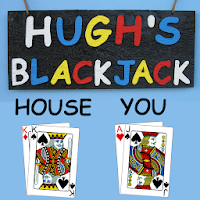
Hugh's Blackjack
Download
Grau Favela
Download
Witch Duel Pumpkin
Download
Dragon Siege: Kingdom Conquest
Download
Pocket Empire
Download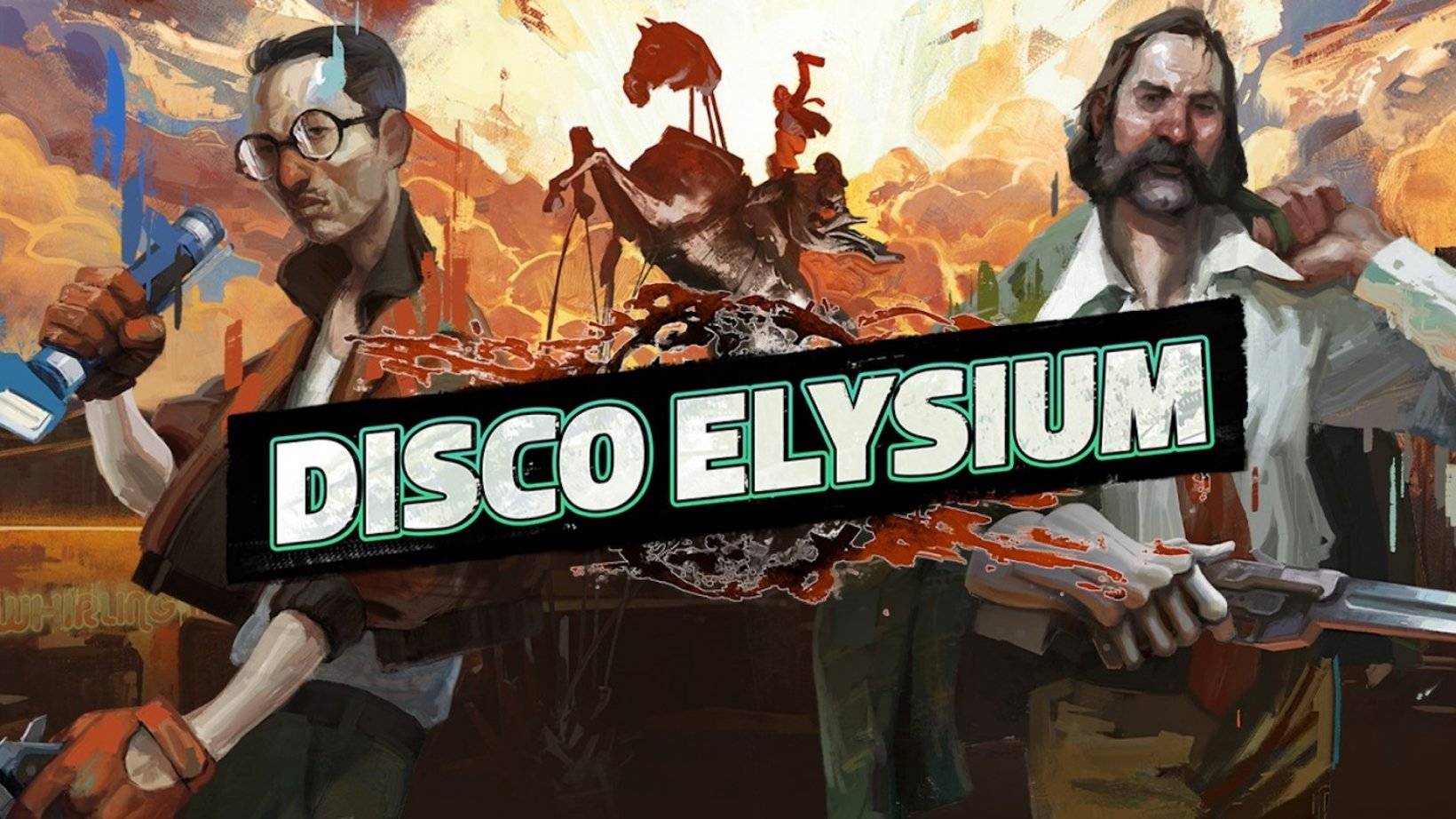
Disco Elysium: Critically Acclaimed CRPG Now Coming to Mobile with Android Port
Apr 23,2025

Okami 2: Exclusive Creator Interview Reveals All
Apr 23,2025

Tarkir's Dragonstorm Unveiled in Magic: The Gathering Preview
Apr 23,2025

"Feed the Pup: Heart-Warming Match-3 Puzzler Launches Soon"
Apr 23,2025
Steve's Lava Chicken: Shortest Song Debuts on UK Chart
Apr 23,2025