by Simon Apr 26,2025
The Sony DualSense stands out as the best PS5 controller due to its innovative features, enhanced grip, and superior ergonomics, making it perfect for maximizing your gaming experience on the PlayStation 5. While integrating it with the best gaming PCs might have been challenging with the DualShock 4, the DualSense offers much improved PC compatibility, earning its place among the best PC controllers. Let's delve into how straightforward it is to connect your DualSense to your PC.

Connecting your DualSense to a PC can be a bit tricky if you're not prepared. The DualSense doesn't include a USB cable when purchased separately, and not all PCs come equipped with Bluetooth. To successfully pair your DualSense with a PC, you'll need a USB-C cable that supports data transfer. This can be a C-to-C cable if your PC has a USB-C port, or a USB-C-to-A cable for traditional rectangular USB ports.
If your PC lacks Bluetooth, adding it is quite simple. The market offers various Bluetooth adapters, from those that fit into a PCIe slot to those that simply plug into a USB port.

See it at Amazon

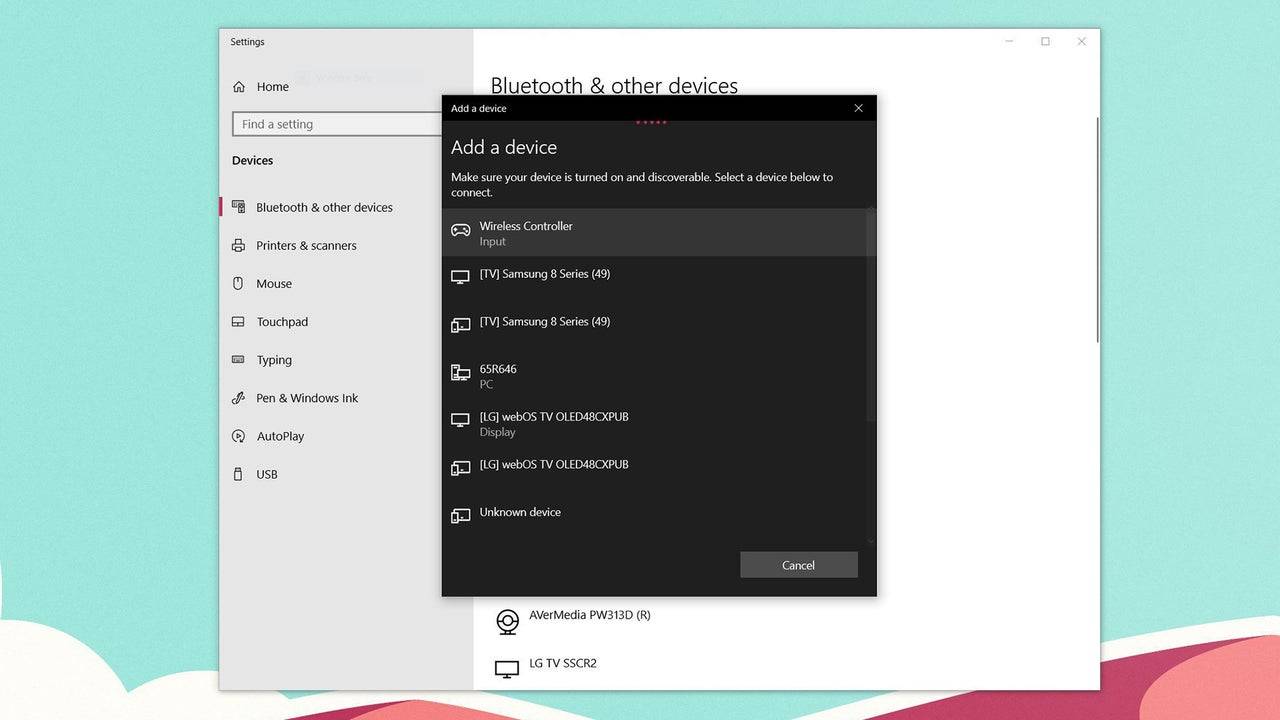
How to Feed Villagers in Necesse
Bitlife: How to Complete the Renaissance Challenge
Bahiti Hero Guide: Mastering the Epic Marksman in Whiteout Survival
Best Bullseye Decks in Marvel Snap
One of the most famous CoD players thinks the series is in the worst state now
Black Clover M: Latest Redemption Codes Revealed!
How to Complete Canker in Kingdom Come Deliverance 2
Infinity Nikki: How to win at Marble King

Pompompurin-themed Items Added to Play Together's Latest Draw
Apr 26,2025

Celebrate Harry Potter: Hogwarts Mystery's 7th Anniversary with a Special Mystery!
Apr 26,2025

Blue Archive: All Swimsuit Students Featured
Apr 26,2025

"Guide: Install and Play Plants vs. Zombies 2 on PC/Mac Using BlueStacks"
Apr 26,2025

Wuthering Waves: Vitreum Dancer Tactical Guide
Apr 26,2025