by Samuel Apr 11,2025
The compact display on the Steam Deck is perfect for gaming on the go, but connecting to a larger screen can transform your gaming experience. That's where a dock comes in handy, and our top pick for 2025, the JSAUX Docking Station, stands out as one of the best Steam Deck accessories you can buy.
 Our Top Pick### JSAUX Docking Station HB0603
Our Top Pick### JSAUX Docking Station HB0603
1See it at Amazon ### Steam Deck Docking Station
### Steam Deck Docking Station
2See it at Steam ### iVoler Docking Station
### iVoler Docking Station
0See it at Amazon ### NewQ Steam Deck Dock
### NewQ Steam Deck Dock
0See it at Amazon ### MOKiNDual Monitor Docking Station
### MOKiNDual Monitor Docking Station
0See it at MOKiN  ### Park Sung Docking Station
### Park Sung Docking Station
0See it at Amazon ### UGREEN USB-C Hub with Ethernet Port
### UGREEN USB-C Hub with Ethernet Port
0See it at Amazon ### NYXI 8 in 1 Docking Station
### NYXI 8 in 1 Docking Station
0See it at NYXI
The best Steam Deck docking stations we've selected make it easy to connect your device to gaming TVs or gaming monitors, including the Steam Deck OLED, allowing you to immerse yourself in games on a larger screen without sacrificing picture quality. These docks offer the same level of functionality as the best gaming PCs, providing additional ports for peripherals and power delivery to combat the Steam Deck's limited battery life. Some models even include an ethernet port for stable internet connections and a DisplayPort for multi-monitor setups.
Explore our carefully curated picks for the best Steam Deck docks below. Whether you're looking for an official dock, a budget-friendly option, or something portable, we've got you covered. Plus, most of these docks are affordable and compatible with many of the best handheld gaming PCs and Steam Deck alternatives, making them a smart investment.
 Our Top Pick### JSAUX Docking Station HB0603
Our Top Pick### JSAUX Docking Station HB0603
1This lightweight, compact dock offers 100 watts of power for fast charging and comes with a variety of ports. It also doubles as a stand for your device.See it at AmazonProduct SpecificationsVideo4K@60HzPower100WPorts3 x USB 3.0, USB-C, HDMI 2.0, RJ45 EthernetPROSLots of portsFast chargingCONSNo DisplayPortWhile Steam offers its own official dock, the JSAUX Docking Station HB0603 is our top choice due to its value and functionality. Priced at half the cost of the official dock, it still provides everything you need and more.
It features a USB-C connection to your device and an HDMI 2.0 port for connecting to a 4K TV or 4K gaming monitor, allowing you to enjoy games in stunning 4K at 60 Hz. While it lacks a DisplayPort, the budget-friendly price makes this a minor trade-off.
The dock includes three USB-A 3.0 ports for connecting best gaming accessories like a gaming mouse or controller. An Ethernet port ensures a stable internet connection, transforming your Steam Deck into a desktop-like gaming experience. The 100W PD USB-C port keeps your device charged, although the Steam Deck itself maxes out at 45W. However, this dock is also compatible with other handheld gaming PCs that can benefit from faster charging.
At just $40, the JSAUX Docking Station is a steal. Its lightweight design, under half a pound, and compact size make it perfect for travel. It also serves as a sleek stand, keeping your Steam Deck neatly positioned beside your TV.
 ### Steam Deck Docking Station
### Steam Deck Docking Station
2The official Steam Deck Docking Station includes a DisplayPort 1.4, HDMI 2.0, three USB ports, and an Ethernet port, turning your Steam Deck into a versatile gaming hub.See it at SteamProduct SpecificationsVideo4K@60HzPower65WPorts3 x USB 3.0, USB-C, HDMI 2.0, RJ45 Ethernet, DisplayPort 1.4PROSOfficial dockWide range of portsCONSExpensiveFor those who prefer an official accessory, the Steam Deck Docking Station by Valve offers guaranteed compatibility. With a DisplayPort 1.4, HDMI 2.0, three USB ports, and an Ethernet port, it turns your Steam Deck into a miniature gaming laptop.
The inclusion of DisplayPort 1.4 ensures flexibility in connecting to various gaming monitors. However, its higher price point of $79 might be a consideration, especially given the cost of the Steam Deck itself. Despite the expense, the peace of mind that comes with an official product can be worth it.
 ### iVoler Docking Station
### iVoler Docking Station
0This budget-friendly dock offers six ports, including an HDMI 2.0 for connecting to 4K displays and two USB-C ports for fast charging, though it lacks an Ethernet port.See it at AmazonProduct SpecificationsVideo4K@60HzPower65WPorts3 x USB 3.0, USB-C, HDMI 2.0, RJ45 EthernetPROSAffordableUSB-C for fast chargingCONSNo Ethernet portThe iVoler Docking Station is a cost-effective solution at under $30, providing all the essentials to enjoy your Steam Deck on a larger screen via its HDMI 2.0 port, which supports 4K at 60Hz. It's ideal for indie games and straightforward plug-and-play use, though you'll need to supply your own HDMI cable.
The dock features a strategically placed USB-C cable and four additional ports, including a 65W USB-C for fast charging, although the Steam Deck itself is limited to 45W. Three USB 3.0 ports allow for connecting peripherals. While it doesn't include an Ethernet port, it's a minor drawback if you have a reliable gaming router. An upgraded model with a LAN port is also available.
Designed as a stand, the iVoler Docking Station holds your Steam Deck at an optimal angle for controller use. Its anti-slip feet ensure stability, though the plastic build may feel somewhat cheap. This lightweight dock is easy to take on the go.
 ### NewQ Steam Deck Dock
### NewQ Steam Deck Dock
0This ultra-portable docking station includes a kickstand and offers ports for 4K@60Hz display and 100W power delivery, perfect for on-the-go gaming.See it at AmazonProduct SpecificationsVideo4K@60HzPower100WPorts3 x USB-A 3.0, USB-C, HDMI 2.0PROSPocketableLightweightCONSNo DisplayPort or EthernetDesigned for portability, the NewQ Steam Deck Dock is compact enough to fit in your pocket. It features an HDMI 2.0 port for 4K@60Hz output, two USB-A 3.0 ports for peripherals, and a 100W PD USB-C port for charging.
While it lacks Ethernet and DisplayPort options, its focus on portability makes these omissions acceptable. Weighing less than 4 ounces, its design allows for all ports to be used simultaneously. The dock clips to the back of your Steam Deck without obstructing vents or ports, and includes a kickstand for easy setup.
 ### MOKiNDual Monitor Docking Station
### MOKiNDual Monitor Docking Station
0This dock supports dual monitors in 4K at 60Hz via DisplayPort 1.4 and HDMI 2.0 ports, and includes five additional ports for peripherals, charging, and internet connectivity.See it at MOKiN Product SpecificationsVideo4K@60HzPower100WPorts3 x USB 3.0, USB-C, HDMI 2.0, Displayport 1.4, RJ45 EthernetPROSDual monitor supportFast chargerCONSCould use a longer cableThe MOKiN Dual Monitor Docking Station is perfect for gamers with dual-monitor setups, supporting 4K at 60Hz or 2K at 120Hz through its DisplayPort 1.4 and HDMI 2.0 ports. It also includes three USB 2.0 ports, one USB-C, and an Ethernet port, along with a 100-watt fast charger.
 ### Park Sung Docking Station
### Park Sung Docking Station
0This docking station features seven ports, including two USB-C and an Ethernet, and a stand that doesn't block the Steam Deck's vents.See it at AmazonProduct SpecificationsVideo4K@60HzPower100WPorts3 x USB 3.0, USB-C, HDMI 2.0, RJ45 EthernetPROSSeven portsCompatible with other devicesCONSA second USB-C port would be beneficialThe Park Sung Docking Station compensates for the Steam Deck's limited ports with seven ports of its own, including three USB 3.0 ports and two USB-C ports. This setup is ideal for multiplayer gaming, and it also supports 4K via its HDMI 2.0 port.
The dock is compatible with other devices like Apple iPads and iPhones via USB-C to Lightning. Its design ensures that the Steam Deck's ventilation remains unobstructed, allowing for cool operation.
 ### UGREEN USB-C Hub with Ethernet Port
### UGREEN USB-C Hub with Ethernet Port
0This versatile docking station is suitable for multiple devices, offering essential ports and two memory card readers for added convenience.See it at AmazonProduct SpecificationsVideo4K@60HzPower100WPorts2 x USB 3.0, USB-C, MicroSD & SD Card Reader, HDMI 2.0, RJ45 EthernetPROSVersatileIncludes two memory card readersCONSNo physical place to dock the Steam DeckThe UGREEN USB-C Hub with Ethernet Port is a versatile option for gamers using the Steam Deck, laptops, or tablets. It features two USB 3.0 ports, two USB-C ports, and an HDMI 2.0 port for 4K gaming, along with two memory card readers for added storage flexibility.
While it doesn't have a physical docking slot for the Steam Deck, its Ethernet port ensures a stable internet connection, making it a valuable addition for users with limited ports on their devices.
 ### NYXI 8 in 1 Docking Station
### NYXI 8 in 1 Docking Station
0This robust docking station offers an angled USB-C cable and a variety of ports, making it a durable and versatile choice for Steam Deck owners.See it at NYXIProduct SpecificationsVideo4K@60Hz Power100WPorts3 x USB 3.1, PD 3.0, HDMI 2.0, DP 1.2, VGA, RJ45 EthernetPROSDecent heat dissipationAnti-slip baseCONSMore expensive than mostThe NYXI 8 in 1 Docking Station is a durable option with a range of ports including USB 3.1, HDMI, DP, VGA, and Ethernet. Its solid yet lightweight build, along with anti-slip stickers, ensures stability.
While it's more expensive, the compact design and angled USB-C cable make it a convenient choice for Steam Deck users, offering everything needed in a single package.
When choosing a Steam Deck dock, consider the following features. While Steam offers its own docking station, third-party options on Amazon can provide better value and additional features.
An ideal docking station should include at least one USB-C port for connecting the Steam Deck, and three USB 2.0 ports for peripherals like a keyboard, mouse, and gaming controller. For larger screen gaming, an HDMI 2.0 port is essential for connecting to a 4K TV or monitor. If your display supports DisplayPort 1.4, look for a dock with this feature for higher bandwidth.
A power-in outlet is crucial for charging the Steam Deck while in use, ensuring it's ready for up to eight hours of handheld play after docking. An Ethernet port can be beneficial for a stable internet connection, though it's not essential if you have fast Wi-Fi. Memory card readers are a nice addition, but not necessary since the Steam Deck already includes one.
The Steam Deck's battery life can be a concern, but most docks are designed to charge your device while you play. Ensure the dock supports pass-through power via a USB-C port and delivers at least 45W, which is the Steam Deck's maximum charging capacity. Always connect the dock to a reliable power outlet to avoid draining the Steam Deck's battery.
Unfortunately, a docking station is not included with a new Steam Deck or Steam Deck OLED. The official Steam Deck dock must be purchased separately, along with any additional gaming accessories like a keyboard or controller.
While a docking station is the most convenient way to connect your Steam Deck to a TV or monitor, it's not the only option. A simple USB-C to HDMI adapter can also do the job, offering a more budget-friendly alternative.
How to Feed Villagers in Necesse
Bitlife: How to Complete the Renaissance Challenge
Bahiti Hero Guide: Mastering the Epic Marksman in Whiteout Survival
Best Bullseye Decks in Marvel Snap
One of the most famous CoD players thinks the series is in the worst state now
How to Complete Canker in Kingdom Come Deliverance 2
Infinity Nikki: How to win at Marble King
How to Start Cars Without Keys in Project Zomboid
James Gunn: No CG Used in Superman's Flying Face, Clarifies After TV Spot
Apr 18,2025

Enable SSH on Steam Deck: A Step-by-Step Guide
Apr 18,2025
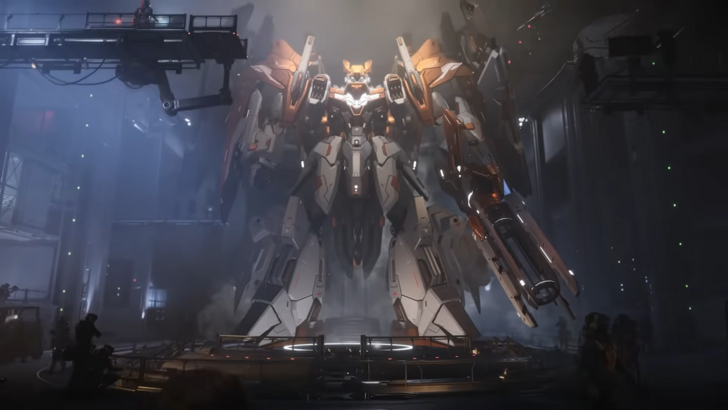
Mecha BREAK May Unlock All Starting Mechs Following Player Feedback
Apr 18,2025

John Carpenter Hints at 'The Thing' Identity, Fan Solves Mystery
Apr 18,2025

Fortnite Chapter 6 Season 2: Activating the Gold Rush
Apr 18,2025