
Tools 1.65 14.58M by Smart switch transfer data ✪ 4.4
Android 5.1 or laterFeb 08,2023
 Download
Download
Samsung Smart Switch is the ultimate solution for hassle-free data transfer between your old and new mobile devices. Whether you're switching from a Galaxy device or any other phone, this app allows you to transfer photos, files, and all your important data in just a matter of seconds. With options to transfer via USB cable, Wi-Fi, or computer, you can choose the most convenient method for you. From contact information to messages, photos, videos, music library, calendar events, favorite apps, and even your mobile settings, Smart Switch ensures that you seamlessly pick up where you left off.
Features of Smart Switch - Transfer Data:
Conclusion:
Say goodbye to the stress of manually transferring your valuable data and enjoy a smooth transition to your new phone. Download Smart Switch now and experience the convenience for yourself.
How to Feed Villagers in Necesse
Bitlife: How to Complete the Renaissance Challenge
Bahiti Hero Guide: Mastering the Epic Marksman in Whiteout Survival
Best Bullseye Decks in Marvel Snap
One of the most famous CoD players thinks the series is in the worst state now
How to Complete Canker in Kingdom Come Deliverance 2
Infinity Nikki: How to win at Marble King
How to Start Cars Without Keys in Project Zomboid
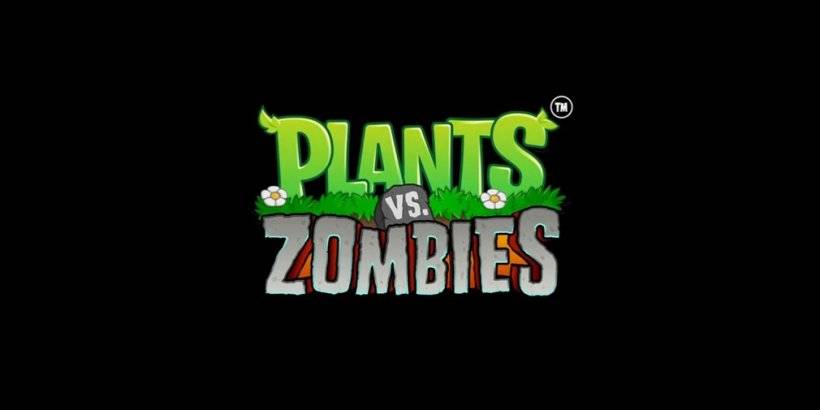
"Plants Vs. Zombies Reloaded Rated by Brazil's Classification Board"
Apr 12,2025
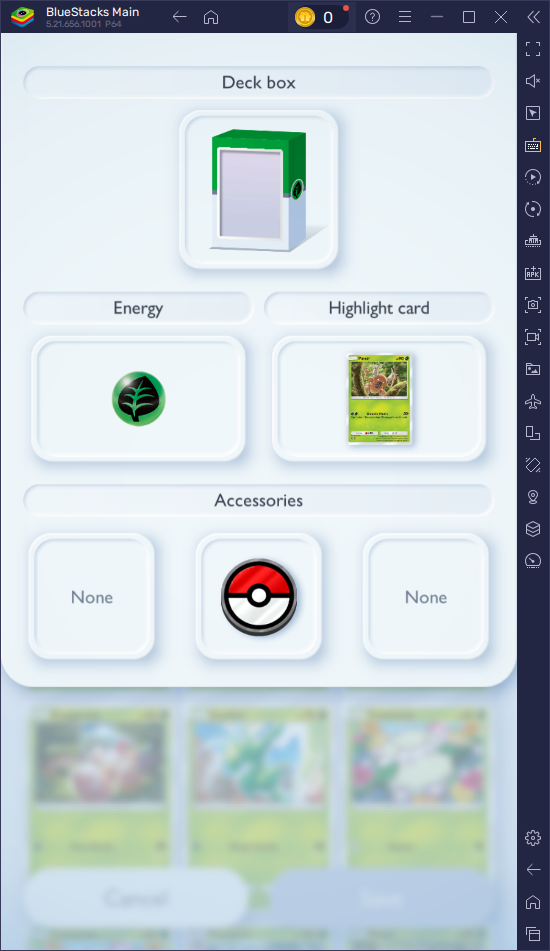
Optimizing Energy Use in Pokémon TCG Pocket Strategies
Apr 12,2025

Eighth Era celebrates 100,000 downloads with a limited-time Era Vault event
Apr 12,2025

Honor of Kings x JuJutsu Kaisen is returning for the next iteration of its collaboration
Apr 12,2025
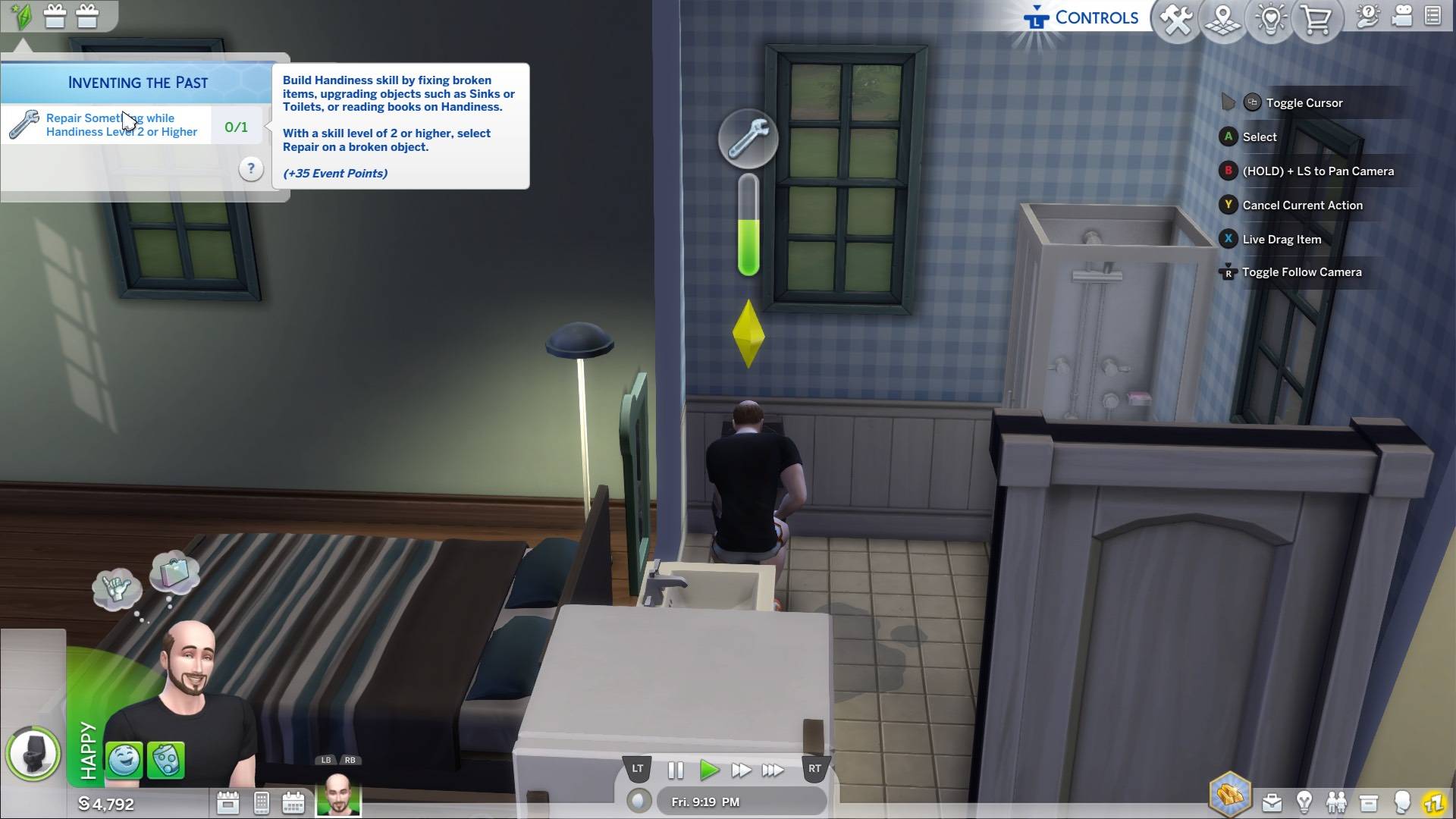
Sims 4 Event: Break and Repair Guide
Apr 12,2025
Discover the best beauty apps to enhance your makeup and skincare routine! This curated collection features top-rated apps like Magic Beauty Makeup Camera, Beauty Plus Princess Camera, Makeup Ideas, FOREO (for skincare devices), Easy hairstyles step by step, FaceTone, SnapArt, Makeup Photo Editor, Beauty Make Up Photo Editor, and Makeup Camera: Selfie Editor & Beauty Makeup. Transform your selfies, find makeup inspiration, and explore innovative skincare tools – all in one place. Find the perfect app to achieve your desired look and elevate your beauty game today!
FaceTone
Makeup Camera: Selfie Editor & Beauty Makeup
Beauty Plus Princess Camera
SnapArt Pro Ai Photo Editor
Makeup Ideas
FOREO For You
Makeup Photo Editor