This high-performance emulator boasts a range of impressive features. Key features include: Android 5.0+ compatibility (tested on Android 11), auto-save and load state functionality, automatic screen orientation (accessible via Settings > Display > Screen orientation > Auto), comprehensive controls (Analog, D-pad, L+R+Z buttons – configurable in Profiles > Select Profiles > Touchscreen profile > Everything: All Controls), adjustable control button size (Settings > Touchscreen > Button scale), and customizable control buttons (Profiles > Touchscreen > Copy > Rename > Edit). To resolve graphical glitches, experiment with different video plugins (Profiles > Select Profiles > Emulation profile). For lag issues, adjust the rendered resolution (Settings > Display > Rendered resolution). If a ROM is unplayable, try unzipping it or using a different ROM version. Finally, touchscreen control problems can often be solved by changing the button scale.
What's New in Version 3.2.4 (Last Updated Jan 9, 2024):
This update includes minor bug fixes and performance enhancements. Download the latest version to experience these improvements!
How to Feed Villagers in Necesse
Bitlife: How to Complete the Renaissance Challenge
Bahiti Hero Guide: Mastering the Epic Marksman in Whiteout Survival
Best Bullseye Decks in Marvel Snap
One of the most famous CoD players thinks the series is in the worst state now
How to Complete Canker in Kingdom Come Deliverance 2
Infinity Nikki: How to win at Marble King
How to Start Cars Without Keys in Project Zomboid

"Season 15 of Sea of Thieves: Exciting New Details Revealed in Latest Trailer"
Apr 14,2025

Unlocking High Rank in Monster Hunter Wilds: A Guide
Apr 14,2025

"Discover All Bench Locations in Split Fiction"
Apr 14,2025
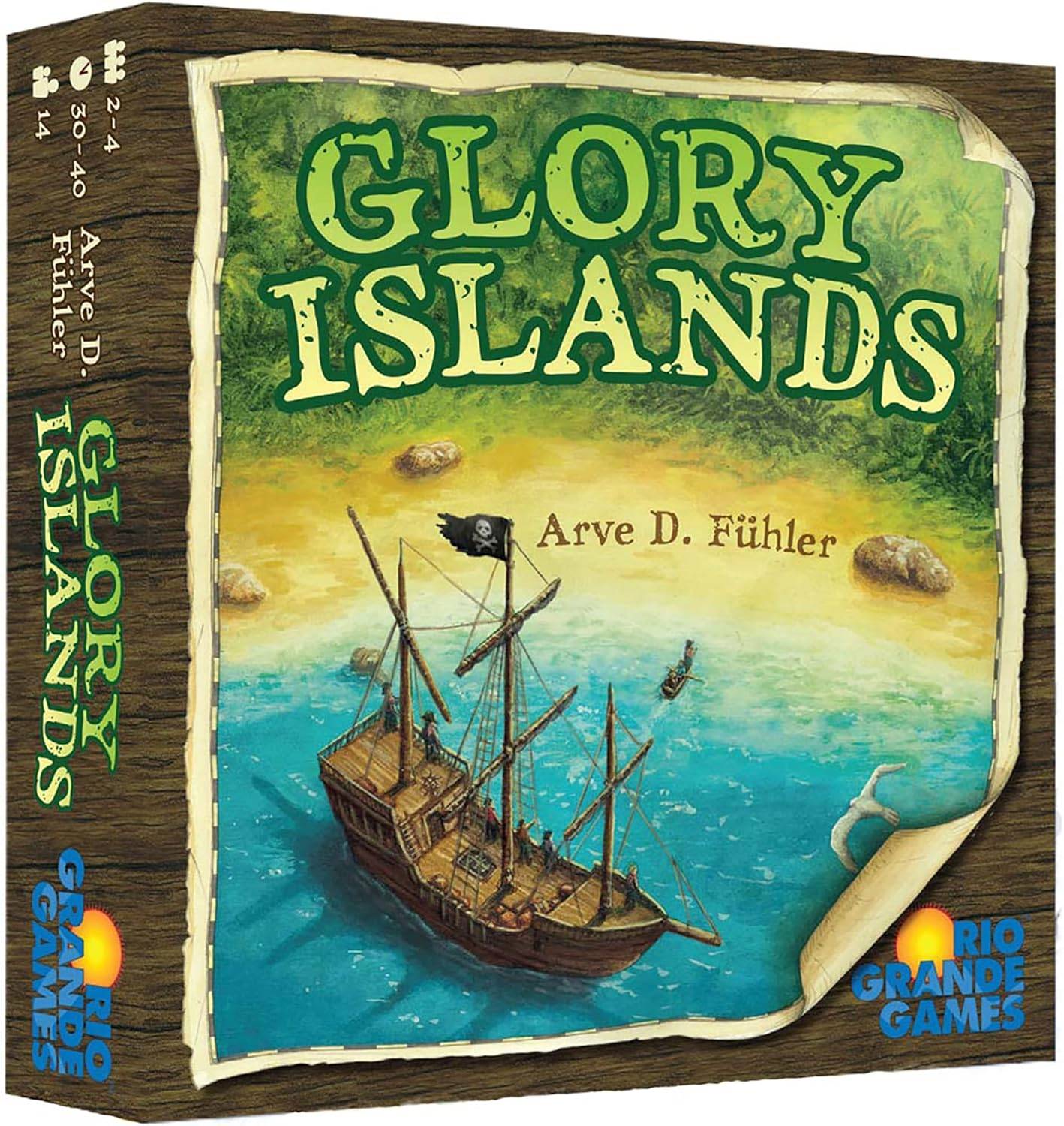
Amazon Slashes Glory Islands Price by 28% in Board Game Sale
Apr 14,2025

"Assassin's Creed Shadows: Combat and Progression Details Revealed"
Apr 14,2025
Discover the best beauty apps to enhance your makeup and skincare routine! This curated collection features top-rated apps like Magic Beauty Makeup Camera, Beauty Plus Princess Camera, Makeup Ideas, FOREO (for skincare devices), Easy hairstyles step by step, FaceTone, SnapArt, Makeup Photo Editor, Beauty Make Up Photo Editor, and Makeup Camera: Selfie Editor & Beauty Makeup. Transform your selfies, find makeup inspiration, and explore innovative skincare tools – all in one place. Find the perfect app to achieve your desired look and elevate your beauty game today!
FaceTone
Makeup Camera: Selfie Editor & Beauty Makeup
Beauty Plus Princess Camera
SnapArt Pro Ai Photo Editor
Makeup Ideas
FOREO For You
Makeup Photo Editor