
Personalization 1.11 11.13M by Cellulabs Apps ✪ 4.5
Android 5.1 or laterJan 02,2023
 Download
Download
Step into the golden era of retro gaming with Azimuth Emulator, the ultimate app for reliving the nostalgia of Amstrad CPC computers. Now you can experience the beloved Amstrad CPC 464, 664, and 6128 games right on your Android device. Whether you're using your phone, tablet, or TV box, Azimuth Emulator brings the magic to life. Customize your experience with various configurations, including original colors or green monitor, disk drives or cassette tape decks, and even French or German keyboard layouts. Access thousands of original CPC games online or create your own disk and tape images. With a user-friendly interface and support for external keyboards and gamepads, Azimuth Emulator delivers an authentic retro computer experience. Download now and rediscover the magic of Amstrad CPC!
Features of Azimuth Emulator:
Conclusion:
Azimuth Emulator is the perfect app for reliving the nostalgia of Amstrad CPC computers and their celebrated games. With its comprehensive emulation capabilities, you can recreate various configurations and even utilize rare extensions for an immersive experience. Accessing thousands of original games and creating personalized images further enriches your gaming library. The user-friendly interface and compatibility with Android TV boxes make it a versatile choice for bringing the Amstrad CPC back into your living room. Click to download and embark on a journey to retro gaming bliss with Azimuth Emulator.
How to Feed Villagers in Necesse
Bitlife: How to Complete the Renaissance Challenge
Bahiti Hero Guide: Mastering the Epic Marksman in Whiteout Survival
Best Bullseye Decks in Marvel Snap
One of the most famous CoD players thinks the series is in the worst state now
How to Complete Canker in Kingdom Come Deliverance 2
Infinity Nikki: How to win at Marble King
How to Start Cars Without Keys in Project Zomboid

"Chef & Friends Unveils Version 1.28 Update"
Apr 13,2025

Asus ROG Ally: Easy Guide to Connect to TV or Gaming Monitor
Apr 13,2025

"Oscar-Winning 'Flow': Must-Watch Animated Film on Tiny Budget"
Apr 13,2025
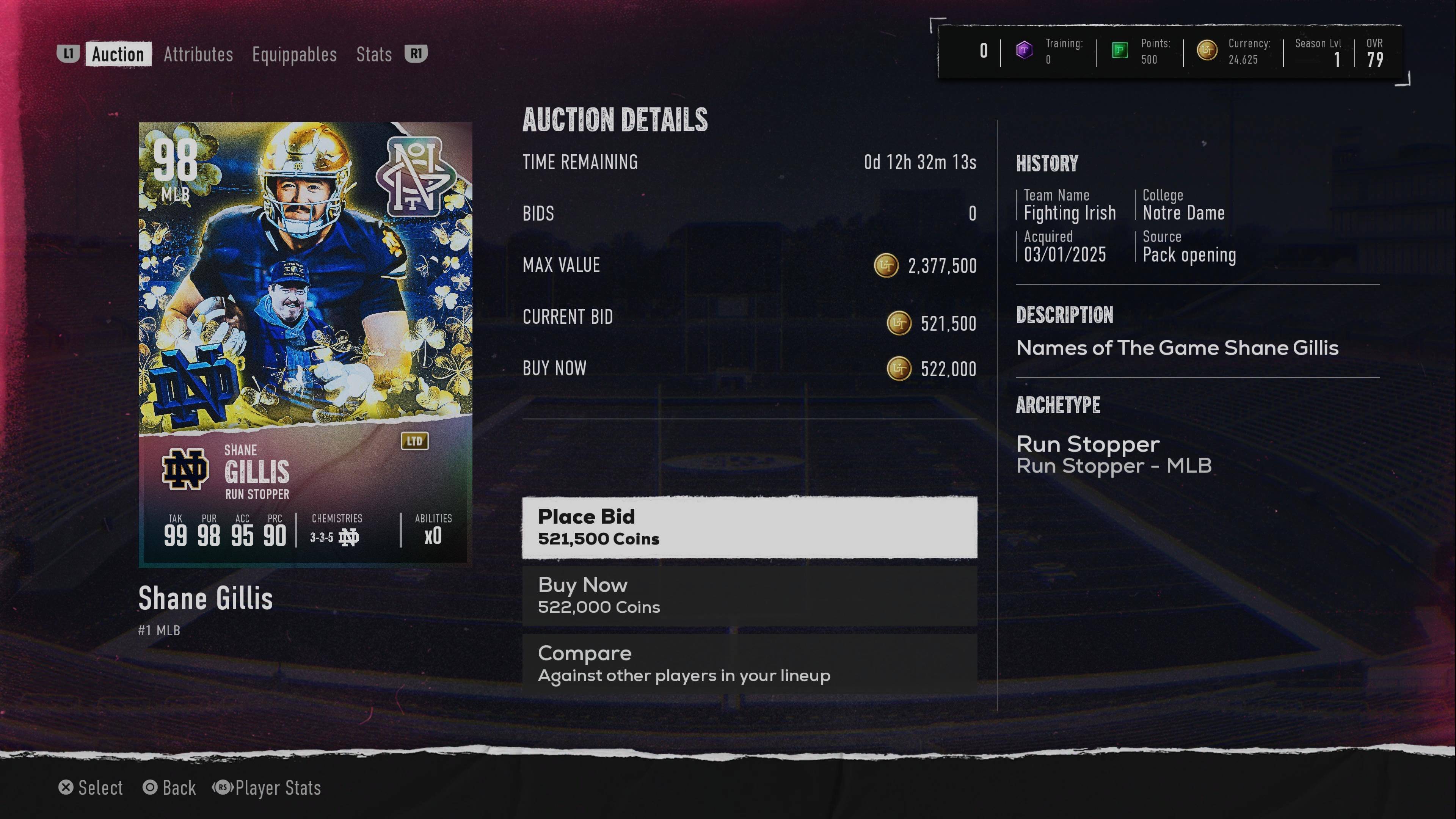
Shane Gillis & Sketch Cards: How to Unlock in EA Sports College Football 25
Apr 13,2025

Helldivers 2 Update: Major Balance Changes, Space Cowboy-Themed Warbond
Apr 13,2025
Discover the best beauty apps to enhance your makeup and skincare routine! This curated collection features top-rated apps like Magic Beauty Makeup Camera, Beauty Plus Princess Camera, Makeup Ideas, FOREO (for skincare devices), Easy hairstyles step by step, FaceTone, SnapArt, Makeup Photo Editor, Beauty Make Up Photo Editor, and Makeup Camera: Selfie Editor & Beauty Makeup. Transform your selfies, find makeup inspiration, and explore innovative skincare tools – all in one place. Find the perfect app to achieve your desired look and elevate your beauty game today!
FaceTone
Makeup Camera: Selfie Editor & Beauty Makeup
Beauty Plus Princess Camera
SnapArt Pro Ai Photo Editor
Makeup Ideas
FOREO For You
Makeup Photo Editor