Enhance your photography experience with the Canon Camera Connect app, designed to seamlessly transfer images from your compatible Canon camera to your smartphone or tablet. By leveraging Wi-Fi connectivity, either through a direct connection or via a wireless router, this application unlocks a host of powerful features that will elevate your photography workflow.
With Canon Camera Connect, you can effortlessly transfer and save images from your camera to your smartphone. This means you can quickly review, edit, and share your photos on the go. But that's not all—the app also allows you to remotely control your camera, using your smartphone to view live images and capture shots from a distance. This feature is perfect for those hard-to-reach angles or group photos where you want to be in the frame.
Furthermore, the app integrates seamlessly with various Canon services, enhancing your overall experience. For compatible cameras, you can enrich your images by adding location data from your smartphone, making your photos more informative and engaging. The app also supports switching to Wi-Fi from a Bluetooth or NFC pairing, offering you flexibility in how you connect your devices. With a Bluetooth connection, you can even remotely trigger your camera's shutter, making it easier than ever to capture the perfect moment.
Canon Camera Connect also ensures your camera stays up-to-date by allowing you to transfer the latest firmware directly through the app. To see if your camera model supports these features, and for more detailed information, please visit the Canon support website at https://ssw.imaging-saas.canon/app/app.html?app=cc.
To ensure a smooth experience with Canon Camera Connect, your Android device should run on Android 11, 12, 13, or 14.
For Bluetooth connectivity, your camera must have Bluetooth functionality, and your Android device needs to support Bluetooth 4.0 or later, featuring Bluetooth Low Energy technology. Your device's operating system should be Android 5.0 or later.
The app supports multiple languages including Japanese, English, French, Italian, German, Spanish, Simplified Chinese, Russian, Korean, and Turkish, ensuring accessibility for a global audience.
Canon Camera Connect supports JPEG, MP4, and MOV file types. Please note that importing original RAW files is not supported; they are resized to JPEG. Additionally, MOV and 8K movie files from EOS cameras, as well as HEIF (10 bit) and RAW movie files from compatible cameras, and AVCHD files from camcorders cannot be saved through the app.
If you encounter any issues with the app's functionality, try restarting it. Keep in mind that Canon Camera Connect is not guaranteed to work on all Android devices. If you're using a Power Zoom Adapter, ensure the Live View function is enabled. When connecting your device to the camera, if a network confirmation dialogue appears, check the box to facilitate future connections. Remember, your images might contain personal information such as GPS data, so exercise caution when sharing them online. For more details, visit your local Canon web pages.
How to Feed Villagers in Necesse
Bitlife: How to Complete the Renaissance Challenge
Bahiti Hero Guide: Mastering the Epic Marksman in Whiteout Survival
Best Bullseye Decks in Marvel Snap
One of the most famous CoD players thinks the series is in the worst state now
Black Clover M: Latest Redemption Codes Revealed!
How to Complete Canker in Kingdom Come Deliverance 2
Infinity Nikki: How to win at Marble King

ROZETKA — Online marketplace
Download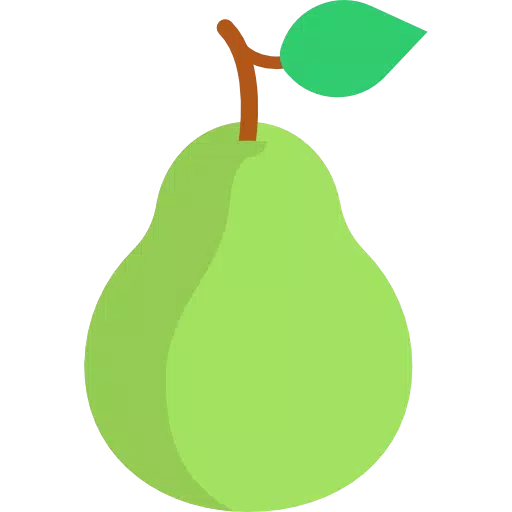
Pear Launcher
Download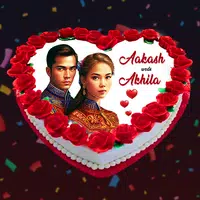
Name On Anniversary Cake
Download
PROVER Clapperboard
Download
Yahoo News: Your Guide to News
Download
GreatLife Hawaii
Download
Mod Bus Simulator Basuri
Download
Norton Family Parental Control
Download
Christmas Photo Frames, Editor
DownloadMicrosoft Reveals Xbox Game Pass Lineup for March 2025 Wave 2
Apr 27,2025
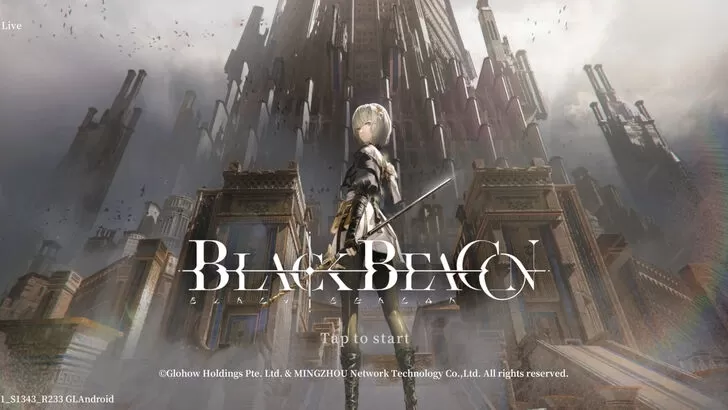
Black Beacon: Latest News Updates
Apr 27,2025
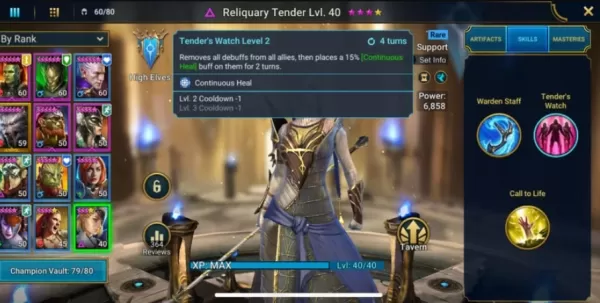
RAID Shadow Legends – How to Master Survivor Mode Like a Pro
Apr 27,2025

"My Hero Academia: You’re Next" Now Streaming, Spin-Off Continues on Crunchyroll
Apr 27,2025

BioWare's Challenges: Dragon Age's Future and Mass Effect's Status
Apr 27,2025
Discover the best beauty apps to enhance your makeup and skincare routine! This curated collection features top-rated apps like Magic Beauty Makeup Camera, Beauty Plus Princess Camera, Makeup Ideas, FOREO (for skincare devices), Easy hairstyles step by step, FaceTone, SnapArt, Makeup Photo Editor, Beauty Make Up Photo Editor, and Makeup Camera: Selfie Editor & Beauty Makeup. Transform your selfies, find makeup inspiration, and explore innovative skincare tools – all in one place. Find the perfect app to achieve your desired look and elevate your beauty game today!
FaceTone
Makeup Camera: Selfie Editor & Beauty Makeup
Beauty Plus Princess Camera
SnapArt Pro Ai Photo Editor
Makeup Ideas
FOREO For You
Makeup Photo Editor