
Parenting 7.8.1.25 20.5 MB by NortonMobile ✪ 3.5
Android 8.0+Apr 27,2025
 Download
Download
Norton Family is an essential tool designed to help you manage and monitor the time your children spend online, ensuring they develop safe, smart, and healthy digital habits. It provides valuable insights that assist in maintaining a healthy balance between online and offline activities for your kids across various devices.
Whether at home, in school, or on the move, Norton Family ensures that your children remain focused on what matters most. Here’s how it works:
Norton Family is packed with features that empower parents to safeguard their children’s online activities:
Time Features:
Location Features:
‡ Norton Family and Norton Parental Control are compatible with your child’s Windows PC, iOS, and Android devices, though not all features are available on every platform. You can monitor and manage your child’s activities from any device – Windows PC (excluding Windows 10 in S mode), iOS, and Android – via our mobile apps or by logging into your account at my.Norton.com and selecting Parental Control through any browser.
‡‡ This functionality requires your device to have an active internet or data plan and to be powered on.
1. Parents can access my.Norton.com or family.Norton.com and select Parental Control to view their child’s activity and manage settings from any supported browser on any device.
2. Location Supervision features are not available in all countries. Visit Norton.com for details. The feature requires Norton Family to be installed and active on your child’s device.
3. Video Supervision monitors videos on YouTube.com but does not track videos embedded in other websites or blogs.
4. Location Supervision needs to be activated before use.
5. The mobile app must be downloaded separately.
6. Norton Family utilizes the AccessibilityService API to collect data about websites viewed through browsers on your child's device. It also helps prevent the child from removing permissions without parental authentication.
Privacy Statement:
NortonLifeLock is committed to protecting your privacy and safeguarding your personal data. For more information, please visit http://www.nortonlifelock.com/privacy.
Please note that no system can prevent all cybercrime or identity theft.
How to Feed Villagers in Necesse
Bitlife: How to Complete the Renaissance Challenge
Bahiti Hero Guide: Mastering the Epic Marksman in Whiteout Survival
Best Bullseye Decks in Marvel Snap
One of the most famous CoD players thinks the series is in the worst state now
Black Clover M: Latest Redemption Codes Revealed!
How to Complete Canker in Kingdom Come Deliverance 2
Infinity Nikki: How to win at Marble King

Dune: Awakening MMO Launches Without Monthly Fees
Apr 28,2025
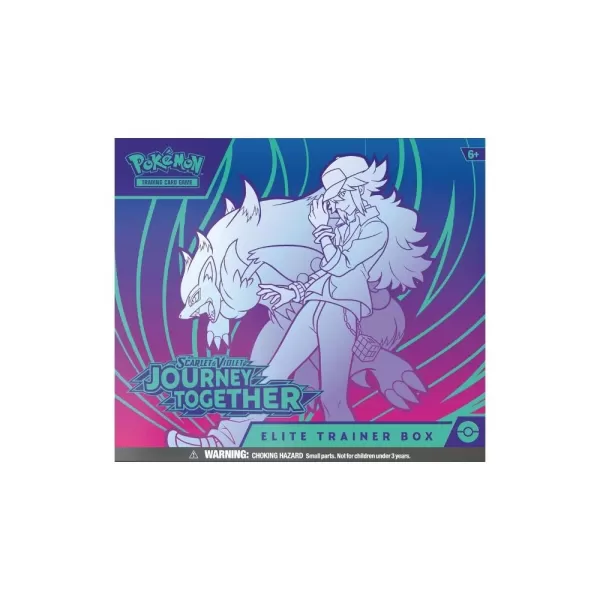
"Discounted Pokémon TCG: Journey Together ETBs and Booster Bundles Now Available"
Apr 28,2025
Dev Tyler Unveils v0.3.4 Update for Schedule I, Now Open for Testing
Apr 28,2025
Capcom Uses AI to Generate Vast In-Game Environment Ideas
Apr 28,2025

Bandai Namco Unveils Digimon Alysion: Digital Card Game
Apr 28,2025
Discover the best beauty apps to enhance your makeup and skincare routine! This curated collection features top-rated apps like Magic Beauty Makeup Camera, Beauty Plus Princess Camera, Makeup Ideas, FOREO (for skincare devices), Easy hairstyles step by step, FaceTone, SnapArt, Makeup Photo Editor, Beauty Make Up Photo Editor, and Makeup Camera: Selfie Editor & Beauty Makeup. Transform your selfies, find makeup inspiration, and explore innovative skincare tools – all in one place. Find the perfect app to achieve your desired look and elevate your beauty game today!
FaceTone
Makeup Camera: Selfie Editor & Beauty Makeup
Beauty Plus Princess Camera
SnapArt Pro Ai Photo Editor
Makeup Ideas
FOREO For You
Makeup Photo Editor