The Dexcom G6 and G6 Pro Continuous Glucose Monitoring (CGM) Systems are revolutionary tools for individuals managing diabetes, offering real-time glucose readings every five minutes. These systems are approved for use in children aged 2 years and older, as well as adults with type 1 or type 2 diabetes. By eliminating the need for routine fingersticks and calibration*, the Dexcom G6 and G6 Pro provide an effortless way to monitor your glucose levels and make informed diabetes treatment decisions.
A key feature of the Dexcom G6 and G6 Pro is the ability to receive personalized alerts and alarms based on your glucose levels. These systems notify you when your glucose levels are too low or too high, helping you take proactive steps in managing your diabetes. The Alert Schedule feature allows you to customize a second set of alerts to match different times of your day, such as work hours, with options for custom alert sounds and a Vibrate-Only setting on your phone. However, the Urgent Low Alarm, which is crucial for safety, cannot be turned off.
With the Always Sound setting enabled by default, you can rest assured that you'll receive critical Dexcom CGM Alerts even if your phone is set to silent, vibrate, or Do Not Disturb mode. This setting ensures you hear important alerts like the Urgent Low Alarm, Low and High Glucose alerts, Urgent Low Soon Alert, and Rise and Fall Rate alerts. Additionally, a Home screen icon indicates whether your Alerts will sound or not. For safety reasons, the Urgent Low Alarm and three other alerts—Transmitter Failed, Sensor Failed, and App Stopped—cannot be silenced.
The Dexcom G6 system offers additional features to enhance your diabetes management experience. The Share feature allows you to send your glucose data to up to ten followers in real time, enabling them to monitor your glucose trends on their smart devices using the Dexcom Follow app. Both Share and Follow functions require an internet connection. Health Connect access enables you to share your retrospective glucose data with third-party apps, while Quick Glance lets you view your glucose data on your smart device's lock screen. For those using Wear OS watches, the system's integration allows you to receive glucose alerts and alarms directly on your wrist.
*Fingersticks are required for diabetes management decisions if symptoms do not match readings.
How to Feed Villagers in Necesse
Bitlife: How to Complete the Renaissance Challenge
Bahiti Hero Guide: Mastering the Epic Marksman in Whiteout Survival
Best Bullseye Decks in Marvel Snap
One of the most famous CoD players thinks the series is in the worst state now
Black Clover M: Latest Redemption Codes Revealed!
How to Complete Canker in Kingdom Come Deliverance 2
Awakening of the Ninjas Codes (January 2025)

MultiVersus to End After Season 5
Apr 28,2025
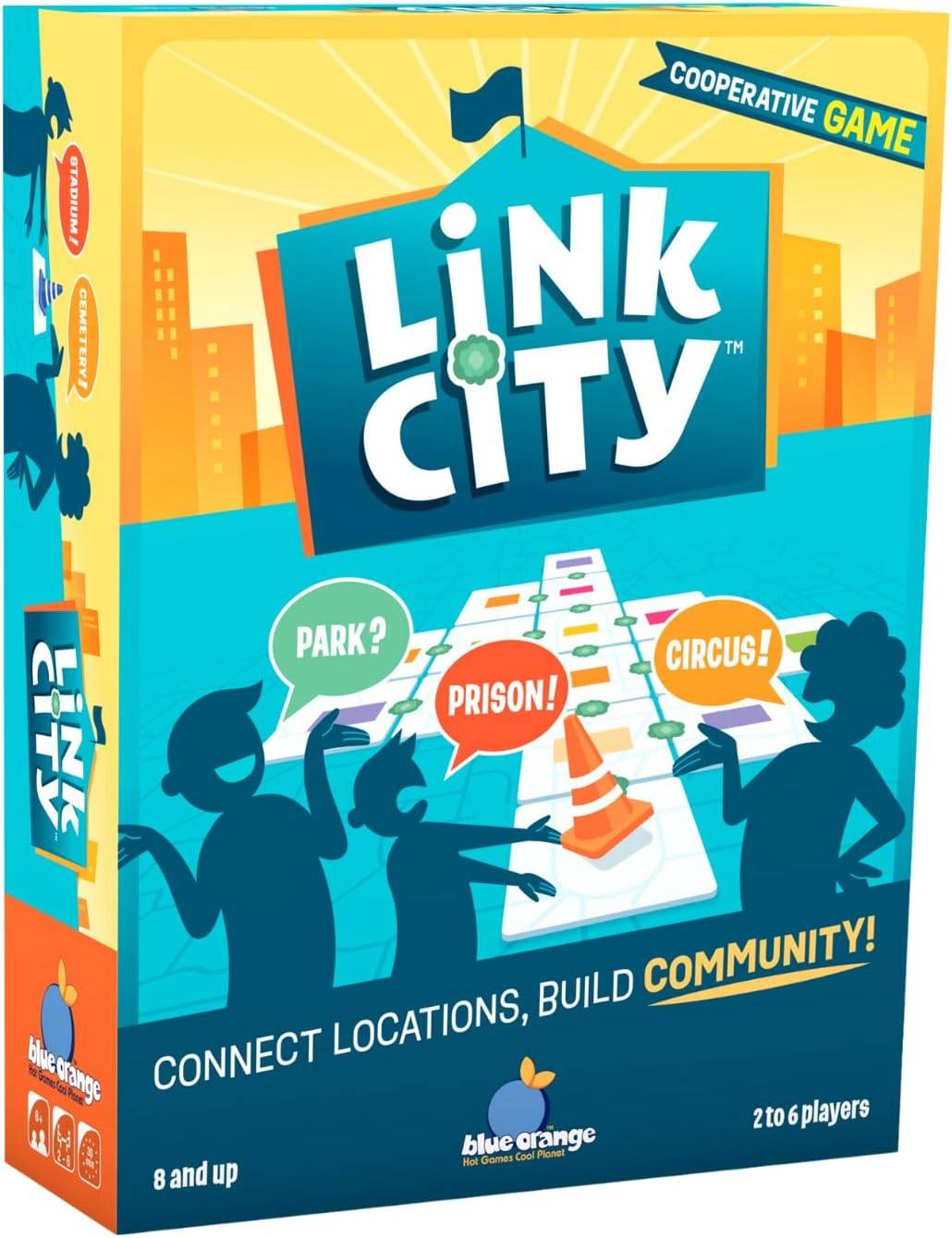
Top Party Board Games for 2025: Perfect for Large Groups
Apr 28,2025

Crystal of Atlan iOS Tech Test Starts in Select Regions: Join Now
Apr 28,2025

The Lenovo President's Day Sale Starts Now: Save Big With These Legion Prebuilt Gaming PC Deals
Apr 28,2025

Pokémon TCG Pocket: Space Time Smackdown Expansion Launches Today - Full Details
Apr 28,2025
Discover the best beauty apps to enhance your makeup and skincare routine! This curated collection features top-rated apps like Magic Beauty Makeup Camera, Beauty Plus Princess Camera, Makeup Ideas, FOREO (for skincare devices), Easy hairstyles step by step, FaceTone, SnapArt, Makeup Photo Editor, Beauty Make Up Photo Editor, and Makeup Camera: Selfie Editor & Beauty Makeup. Transform your selfies, find makeup inspiration, and explore innovative skincare tools – all in one place. Find the perfect app to achieve your desired look and elevate your beauty game today!
FaceTone
Makeup Camera: Selfie Editor & Beauty Makeup
Beauty Plus Princess Camera
SnapArt Pro Ai Photo Editor
Makeup Ideas
FOREO For You
Makeup Photo Editor