
Video Players & Editors 0.171 19.30M by Marcel Dopita ✪ 4.3
Android 5.1 or laterApr 25,2025
 Download
Download
Extensive Format Support
Enjoy seamless playback with support for various audio formats like AC3, EAC3, and DTS, alongside high-quality video formats including H.264, HEVC, and AV1. This ensures you can play your media without worrying about compatibility issues.
Smooth Streaming Capability
The app supports popular streaming protocols such as DASH, HLS, and RTSP, allowing for smooth video playback from diverse content sources, whether they're live streams or on-demand videos.
Customizable Playback Controls
Tailor your viewing experience with features like playback speed control, quick seek gestures, and volume adjustments through vertical swipes. These intuitive controls make your media consumption more enjoyable and personalized.
Subtitle Flexibility
Choose between different audio and subtitle tracks or load external subtitles to watch in any language or enhance your understanding of the content. This feature adds a layer of convenience and accessibility.
Advanced HDR Video Playback
For devices supporting HDR10+ and Dolby Vision, the app offers vibrant and bright video quality, elevating your viewing experience to a new level of visual excellence.
Ad-Free, Open-Source Experience
Enjoy a clean and transparent user experience with no ads, tracking, or unnecessary permissions. Being open-source, Just (Video) Player is committed to user privacy and freedom.
Use Playback Gestures for Quick Adjustments
Simplify your viewing control with quick gestures: swipe horizontally to seek and vertically to adjust brightness and volume. These actions enhance your interaction with the app.
Customize Playback Speed
Adjust the playback speed to suit your needs, which is particularly useful for educational content or presentations where a slower pace can improve comprehension.
Load External Subtitles Easily
Long-press the file open action to load external subtitles, and set a root folder for automatic subtitle loading in the future, streamlining your viewing process.
Utilize Picture-in-Picture Mode
On Android 8+ devices, use PiP mode to keep videos playing in a small window while you multitask with other apps, offering a seamless multitasking experience.
Enable Auto Frame Rate Matching
On Android TVs, enable auto frame rate matching for smoother playback, especially beneficial when watching action-packed or sports content for an uninterrupted viewing experience.
Just (Video) Player provides a highly customizable, ad-free video experience tailored for Android users who appreciate flexibility and functionality. With support for an extensive range of audio and video formats, robust playback controls, and intuitive gesture-based features, it delivers a rich and engaging viewing experience right at your fingertips. The app also supports HDR playback for premium devices and offers open-source transparency, making it perfect for media enthusiasts who demand total control over their video content. If you're looking for a feature-rich, clean, and efficient video player, Just (Video) Player is a must-try!
How to Feed Villagers in Necesse
Bitlife: How to Complete the Renaissance Challenge
Bahiti Hero Guide: Mastering the Epic Marksman in Whiteout Survival
Best Bullseye Decks in Marvel Snap
One of the most famous CoD players thinks the series is in the worst state now
Black Clover M: Latest Redemption Codes Revealed!
How to Complete Canker in Kingdom Come Deliverance 2
Infinity Nikki: How to win at Marble King
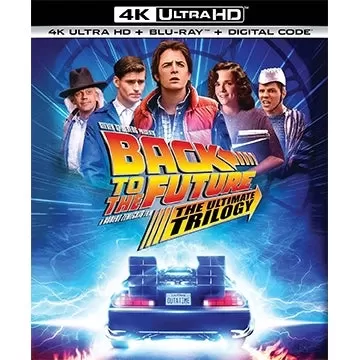
"Save 46% on Back to the Future Trilogy: 4K and Blu-Ray"
Apr 25,2025

"Nintendo Switch 2 Enhances Original Games"
Apr 25,2025

Top 20 Doctor Who Monsters in Modern Era
Apr 25,2025

This Anker 30W Power Bank Is Just $12 Today, and Perfect for Nintendo Switch Users
Apr 25,2025

Hearthstone Unveils Largest Mini-Set: Heroes of StarCraft
Apr 25,2025
Discover the best beauty apps to enhance your makeup and skincare routine! This curated collection features top-rated apps like Magic Beauty Makeup Camera, Beauty Plus Princess Camera, Makeup Ideas, FOREO (for skincare devices), Easy hairstyles step by step, FaceTone, SnapArt, Makeup Photo Editor, Beauty Make Up Photo Editor, and Makeup Camera: Selfie Editor & Beauty Makeup. Transform your selfies, find makeup inspiration, and explore innovative skincare tools – all in one place. Find the perfect app to achieve your desired look and elevate your beauty game today!
FaceTone
Makeup Camera: Selfie Editor & Beauty Makeup
Beauty Plus Princess Camera
SnapArt Pro Ai Photo Editor
Makeup Ideas
FOREO For You
Makeup Photo Editor