
Productivity 1.24101.61.0 103.9 MB by Microsoft Corporation ✪ 3.3
Android 8.0+Dec 31,2024
 Download
Download
Experience seamless phone-to-PC connectivity with Phone Link! Access your Android phone's features directly from your Windows PC. Instantly view and respond to texts, make and receive calls*, manage notifications, and effortlessly share photos between devices. No more emailing pictures to yourself – drag, drop, edit, and copy-paste with ease.
Key Phone Link Features:
Enhanced Experience with Select Devices:
Phone Link is integrated with select Microsoft Duo, Samsung, and HONOR phones, eliminating the need for additional app downloads. Quickly access it via your Quick Access tray. Exclusive features like cross-device copy-paste, Phone screen, file drag-and-drop, and multiple app access are available for compatible devices.
Share your feedback to help shape future updates!
*Calls require a Bluetooth-enabled Windows 10 PC.
Note: Drag-and-drop, Phone screen, and multiple app access require a compatible Microsoft Duo, Samsung, or HONOR device (see aka.ms/phonelinkdevices for details). Multiple apps require a Windows 10 PC (May 2020 Update or later) with at least 8GB RAM and Android 11.0 or higher.
The Link to Windows accessibility service enhances usability for screen reader users, enabling control of phone apps via Android keyboard navigation and spoken feedback. No personal data is collected.
By installing, you agree to Microsoft's Terms of Use (https://go.microsoft.com/fwlink/?LinkID=246338) and Privacy Statement (https://go.microsoft.com/fwlink/?LinkID=248686).
Minor bug fixes and performance improvements. Update now for the best experience!
Seamless integration between my phone and PC! This app has made multitasking so much easier. Love it!
Excelente aplicación para conectar mi teléfono con mi PC. Funciona perfectamente y es muy intuitiva.
游戏画面一般,玩法也比较老套,没什么新意。
How to Feed Villagers in Necesse
Bitlife: How to Complete the Renaissance Challenge
Bahiti Hero Guide: Mastering the Epic Marksman in Whiteout Survival
Best Bullseye Decks in Marvel Snap
One of the most famous CoD players thinks the series is in the worst state now
How to Complete Canker in Kingdom Come Deliverance 2
Infinity Nikki: How to win at Marble King
How to Start Cars Without Keys in Project Zomboid

"Chef & Friends Unveils Version 1.28 Update"
Apr 13,2025

Asus ROG Ally: Easy Guide to Connect to TV or Gaming Monitor
Apr 13,2025

"Oscar-Winning 'Flow': Must-Watch Animated Film on Tiny Budget"
Apr 13,2025
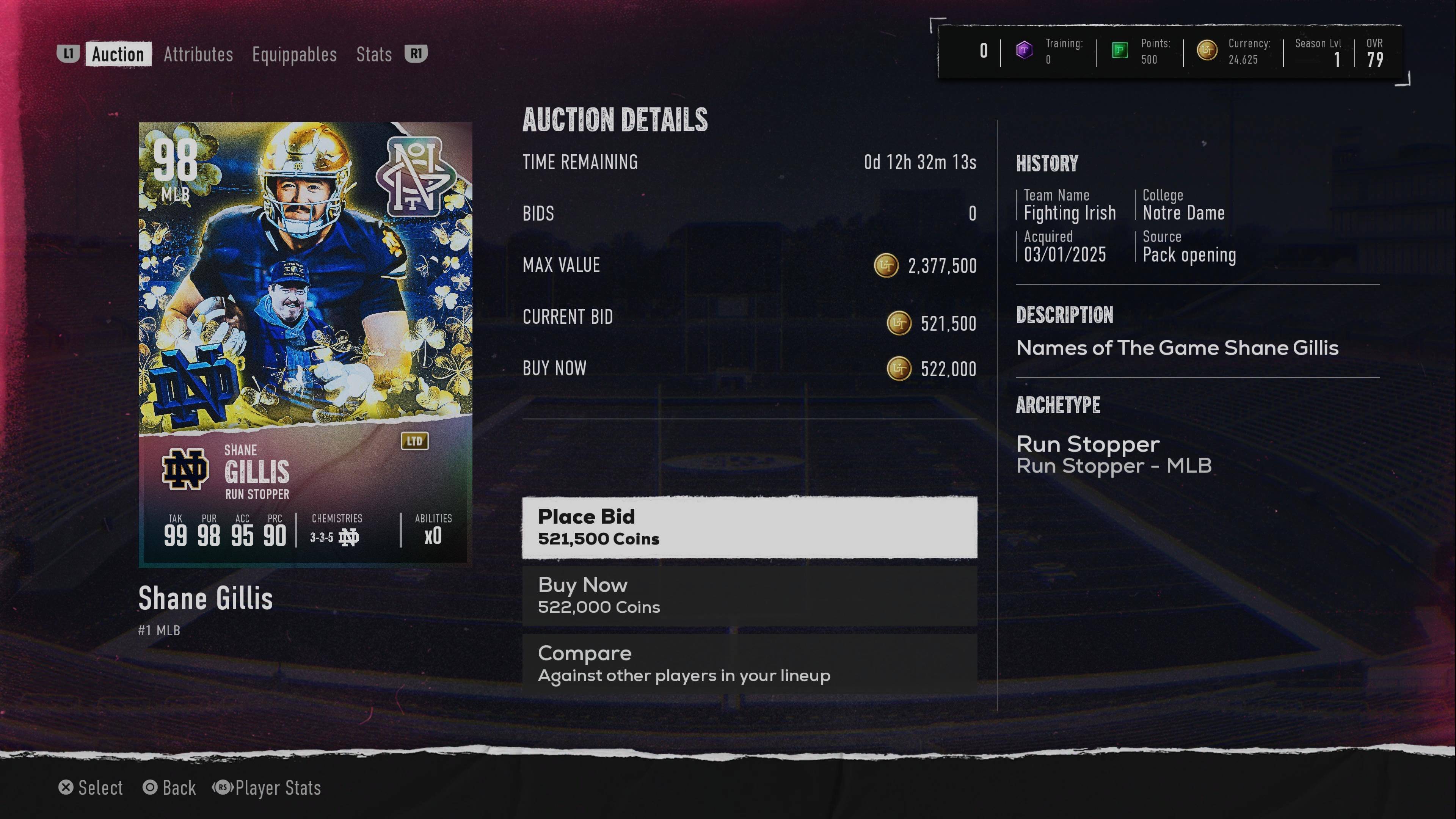
Shane Gillis & Sketch Cards: How to Unlock in EA Sports College Football 25
Apr 13,2025

Helldivers 2 Update: Major Balance Changes, Space Cowboy-Themed Warbond
Apr 13,2025
Discover the best beauty apps to enhance your makeup and skincare routine! This curated collection features top-rated apps like Magic Beauty Makeup Camera, Beauty Plus Princess Camera, Makeup Ideas, FOREO (for skincare devices), Easy hairstyles step by step, FaceTone, SnapArt, Makeup Photo Editor, Beauty Make Up Photo Editor, and Makeup Camera: Selfie Editor & Beauty Makeup. Transform your selfies, find makeup inspiration, and explore innovative skincare tools – all in one place. Find the perfect app to achieve your desired look and elevate your beauty game today!
FaceTone
Makeup Camera: Selfie Editor & Beauty Makeup
Beauty Plus Princess Camera
SnapArt Pro Ai Photo Editor
Makeup Ideas
FOREO For You
Makeup Photo Editor