by Charlotte Apr 06,2025
Ragnarok Origin: ROO is a reimagined version of the classic Ragnarok Online, offering enhanced visuals, modern gameplay mechanics, and an expansive world filled with adventure. Developed by Gravity, ROO maintains the charm of the original MMORPG while introducing high-quality 3D graphics, smooth animations, and an immersive open world. MAC players, who have often missed out on superior mobile MMOs, can now enjoy Ragnarok Origin: ROO natively on their MAC devices thanks to BlueStacks Air. We tested the game on a MacBook and were pleasantly surprised by the results!
One of the standout features of playing Ragnarok Origin: ROO on a MAC is the stunning visual experience. The retina displays of MAC devices bring the vibrant colors and detailed textures of the game to life, particularly enhancing the anime-stylized elements. The game's lush and diverse biomes are rendered with incredible detail, and the retina display amplifies Ragnarok Origin's visuals, showcasing vibrant colors, intricate character models, and fluid animations. The high-resolution support ensures a crisp and immersive gaming experience.
Moreover, players can enjoy full-screen mode, eliminating the limited visibility often experienced on mobile devices. By simply pressing Fn + F on your keyboard, you can switch to full-screen mode, utilizing the larger screen of your MAC while maintaining the aspect ratio for optimal clarity. A larger screen also enhances combat scenarios, providing a wider field of view for more precise aiming.
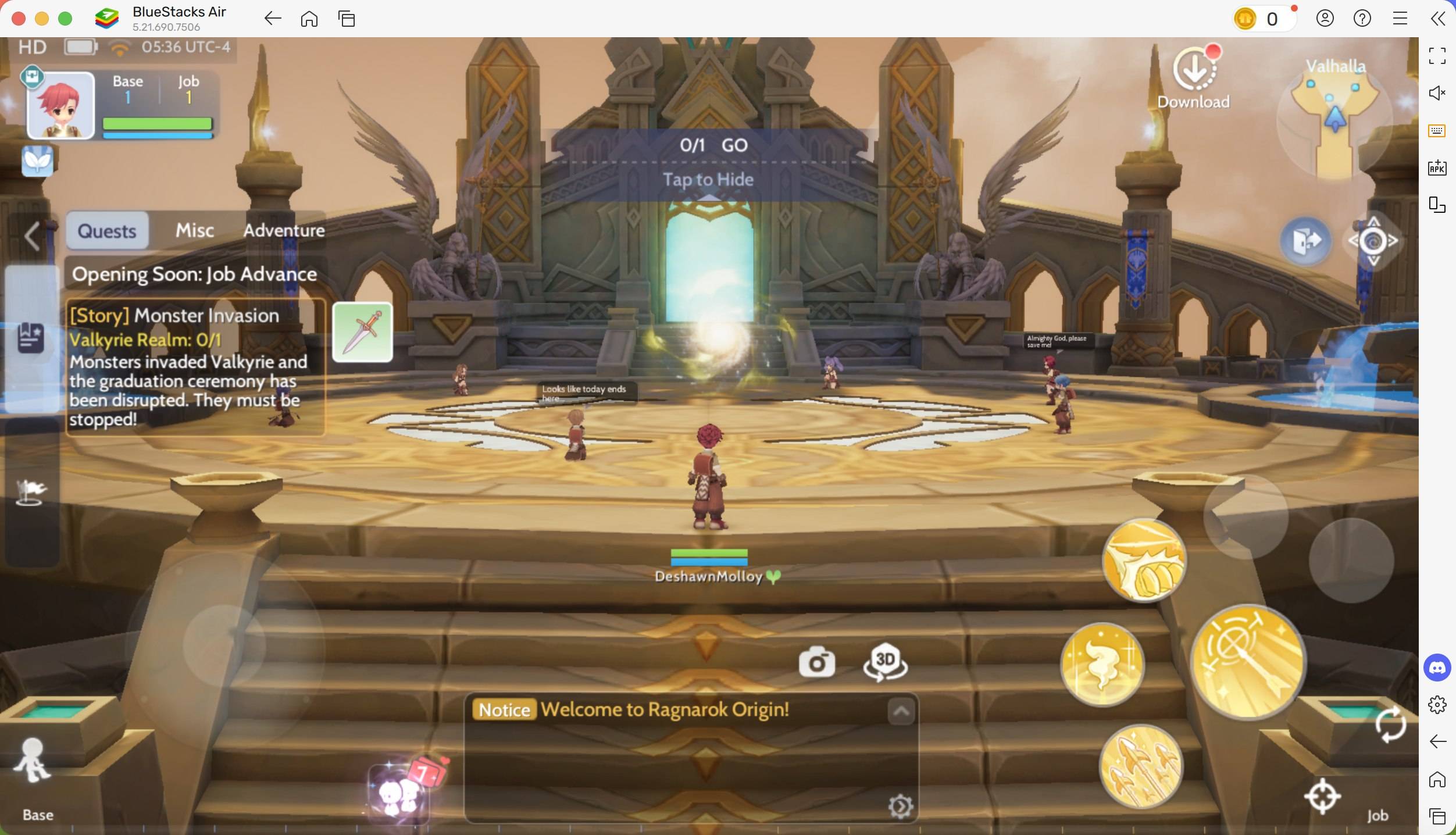
One of the most challenging aspects of playing MMORPGs on mobile devices is the touch controls. With BlueStacks Air, players can customize their controls for a more optimal gameplay experience. Using a keyboard and mouse allows for more precise execution of skills, dodging attacks, and interacting with the game world compared to touch controls.
Aiming and attacking with a mouse significantly improves combat precision. Assigning hotkeys to different abilities enables quicker and more efficient combat responses, which is crucial in Ragnarok Origin: ROO where loot depends on the difficulty of the dungeon levels you clear. BlueStacks offers full keymapping customization, allowing you to configure controls to match your playstyle. Managing inventory becomes much easier with a mouse compared to tapping on a small screen.
To access the predefined set of controls, press SHIFT + TAB on your MAC keyboard. You can also customize these controls to create unique schemes that suit your preferences. For instance, assigning a key to the mount button can save time and effort, especially during quests that require frequent travel.
MMORPGs like Ragnarok Origin: ROO can be time-consuming, requiring constant movement between locations for quests and server-wide events. One of the major drawbacks of mobile gaming is battery life, as games like ROO can drain power quickly and cause overheating. Playing on a MAC device eliminates these issues, offering extended gameplay without the limitations of mobile battery capacity.
Additionally, playing on a mobile device often leads to interruptions from calls, messages, and notifications. With BlueStacks Air on Mac, you can enjoy an uninterrupted gaming experience. Avoid the frustration of disconnections during critical boss fights due to incoming calls. Gaming on a Mac ensures that pop-ups from social media or other apps won't distract you, allowing for full immersion in the fantasy world.
Setting up BlueStacks Air on your MAC device is quick and straightforward. The entire process takes just a few minutes, and you can start playing your favorite games with improved performance. Follow these steps to begin playing Ragnarok Origin: ROO on Mac:
Playing Ragnarok Origin on a Mac with BlueStacks Air offers numerous advantages, from enhanced visuals and improved controls to extended gameplay without interruptions. The optimized performance of a MAC, combined with its crisp retina display and seamless keyboard and mouse controls, makes it a superior choice over mobile gaming. If you want the best ROO experience, switching to Mac with BlueStacks Air is the way to go!
How to Feed Villagers in Necesse
Bitlife: How to Complete the Renaissance Challenge
Bahiti Hero Guide: Mastering the Epic Marksman in Whiteout Survival
Best Bullseye Decks in Marvel Snap
One of the most famous CoD players thinks the series is in the worst state now
How to Complete Canker in Kingdom Come Deliverance 2
Infinity Nikki: How to win at Marble King
How to Start Cars Without Keys in Project Zomboid

Darkness-type cards highlighted in Pokemon TCG Pocket's latest Outbreak event
Apr 07,2025

Alienware Aurora R16 RTX 5080 Gaming PC Now $2,399.99
Apr 07,2025

Yu-Gi-Oh Duel Links Launches GO RUSH World With The Chronicle Card Feature
Apr 07,2025

Warframe's 12th Anniversary: Rewards and Events Unveiled
Apr 07,2025

"King Arthur: Legends Rise Unveils Brennan in April Fool's Update"
Apr 07,2025