by Finn Feb 20,2025

Troubleshooting Common Marvel Rivals Error Codes: A Comprehensive Guide
Encountering bugs and error codes is unfortunately a common occurrence in modern gaming, and Marvel Rivals is no exception. This guide provides solutions for various error codes that may hinder your gameplay experience.
Solutions to Marvel Rivals Error Codes
Many error codes stem from connection problems or software conflicts. The following table details common errors and their potential fixes:
| Error Code | Description | Solution |
|---|---|---|
| Error 4 | Frequently appears on PlayStation, but can also occur on PC. | Check internet connection; verify server status; relaunch Marvel Rivals. |
| 99% Loading Bug | Game freezes at 99% during match loading. | Check internet connection; close background applications; adjust Network Diagnostic Settings. |
| Error 211 | Common on Steam, indicating connection problems. | Check server status; disable third-party server blockers; check internet connection; verify game files. |
| Error 10 | Appears on launch, usually due to poor internet connection. | Check internet connection; relaunch Marvel Rivals; check server status. |
| Error 220 | Potentially caused by server location or firewall settings. | Adjust security firewall settings; modify DNS settings; disable third-party server blockers; use a VPN. |
| Error 21 | Sometimes encountered by Xbox players on launch. | Restart console; reset router; check server status; disable IPv6; use a VPN. |
| Error 5 | Afflicts PlayStation players; indicates high ping and packet loss. | Address high latency and packet loss issues (check internet connection). |
| Error 26 | Prevents gameplay. | Check internet connection; disable VPN; clear cache files; verify game files. |
| Packet Loss Error | High ping and packet loss due to high latency. | Check internet connection; close background applications; adjust Network Diagnostic Settings. |
| DX12 Not Supported | Game won't launch due to DX12 incompatibility. | Update Windows; update GPU drivers; reinstall Marvel Rivals. |
| Error Code 258 | Login failure via PC launcher (often Epic Games Store). | Troubleshooting specific to Epic Games Store launcher. |
| Error LS-0014 | Occurs with the Epic Games Store launcher. | Check antivirus software; verify game files; reinstall the game. |
| Igniting the Timestream | Encountered during matchmaking. | Check server status; restart the game; check internet connection. |
| Version Mismatch | Appears after game updates. | Verify game files; check for updates; check internet connection. |
| Out of Video Memory | Prevents gameplay due to insufficient VRAM. | Check VRAM usage; update GPU drivers; close background applications. |
| Blue Screen Error | A critical system error. | Clean install GPU drivers; lower graphics settings; run Windows Memory Diagnostic Tool. |
| Server Connection Failed | Common, harmless error due to internet connectivity. | Check server status; check internet connection. |
Many issues originate from unstable internet connections. Therefore, ensuring a stable Wi-Fi connection is crucial. Restarting your device is also a frequently effective troubleshooting step.
Marvel Rivals is currently available on PS5, PC, and Xbox Series X|S.
How to Start Cars Without Keys in Project Zomboid
Black Clover M: Latest Redemption Codes Revealed!
Awakening of the Ninjas Codes (January 2025)
Roblox Releases New Liar's Table Codes
PUBG Mobile to launch a new collaboration with luggage brand American Tourister, coming next month
Activision Defends Against Uvalde Suit
Unlock Hidden Fortnite XP with Exclusive Map Codes
Roblox: Omega Rune Incremental 2 Codes (January 2025)

Global Release Date Set for Girls Frontline 2: Exilium
Feb 21,2025
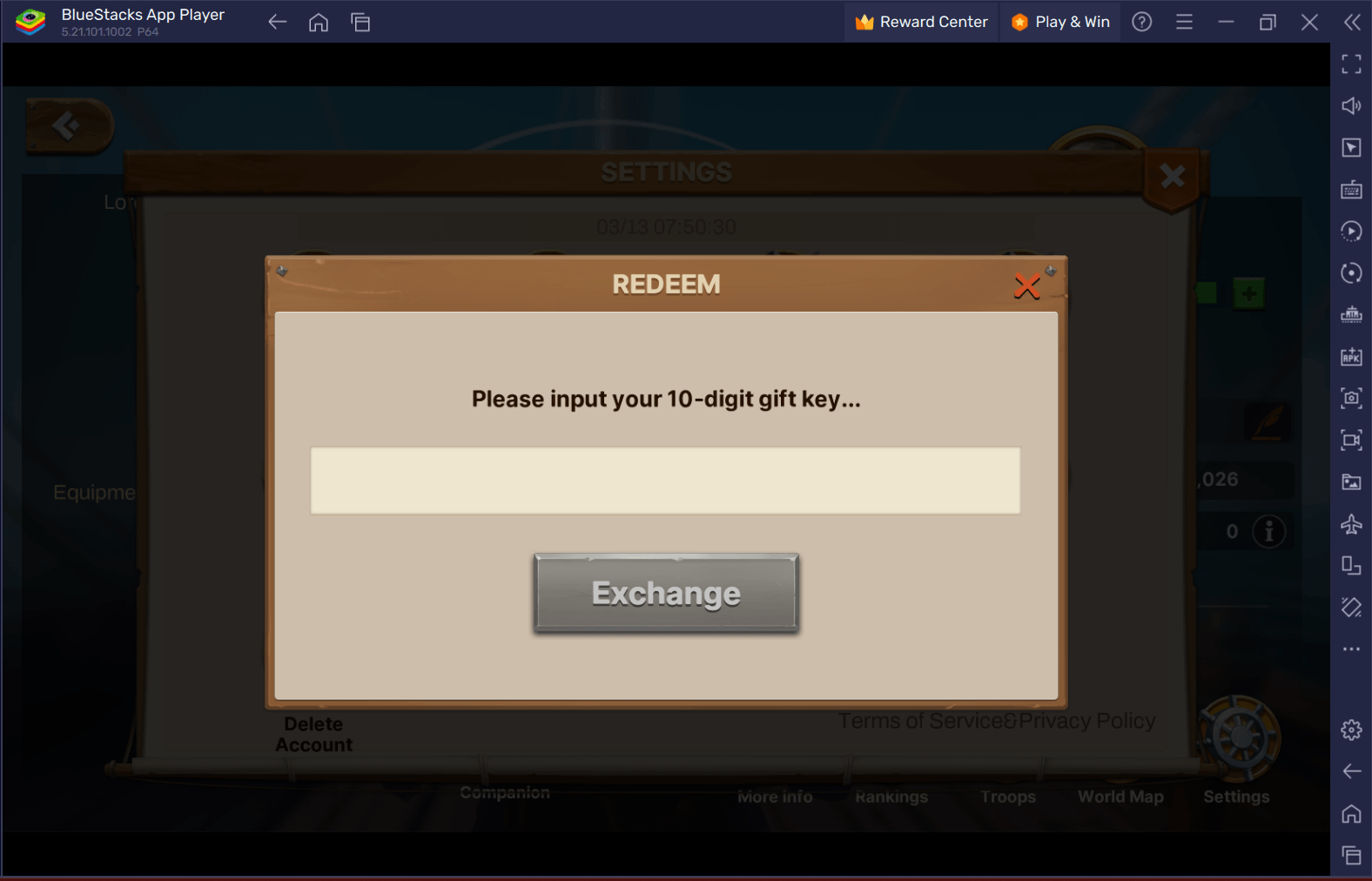
Exclusive Redeem Codes for 'Lord of Seas' Unleash Adventures in January 2025
Feb 21,2025
![Nintendo Switch 2\'s Rumored C Button May Have a Weird Function [UPDATED]](https://img.uziji.com/uploads/82/17368887736786d1c5d2662.jpg)
Nintendo Switch 2\'s Rumored C Button May Have a Weird Function [UPDATED]
Feb 21,2025

Loongcheer Game Drops Haunted Mansion: Merge Defense On Android
Feb 21,2025

New Immersive Open World: Dynamic Terrain in Elden Ring Nightreign
Feb 21,2025