by Finn Feb 20,2025

Rozwiązywanie problemów zwykłych Rywale Marvela Kody błędów: kompleksowy przewodnik
Spotkanie z błędami i kodami błędów jest niestety powszechnym zjawiskiem we współczesnej grze, a rywale Marvela nie jest wyjątkiem. Ten przewodnik zawiera rozwiązania dla różnych kodów błędów, które mogą utrudniać wrażenia z rozgrywki.
Rozwiązania Marvel Rivals Kody błędów
Wiele kodów błędów wynika z problemów z połączeniem lub konfliktami oprogramowania. Poniższa tabela opisuje wspólne błędy i ich potencjalne poprawki:
| Error Code | Description | Solution |
|---|---|---|
| Error 4 | Frequently appears on PlayStation, but can also occur on PC. | Check internet connection; verify server status; relaunch *Marvel Rivals*. |
| 99% Loading Bug | Game freezes at 99% during match loading. | Check internet connection; close background applications; adjust Network Diagnostic Settings. |
| Error 211 | Common on Steam, indicating connection problems. | Check server status; disable third-party server blockers; check internet connection; verify game files. |
| Error 10 | Appears on launch, usually due to poor internet connection. | Check internet connection; relaunch *Marvel Rivals*; check server status. |
| Error 220 | Potentially caused by server location or firewall settings. | Adjust security firewall settings; modify DNS settings; disable third-party server blockers; use a VPN. |
| Error 21 | Sometimes encountered by Xbox players on launch. | Restart console; reset router; check server status; disable IPv6; use a VPN. |
| Error 5 | Afflicts PlayStation players; indicates high ping and packet loss. | Address high latency and packet loss issues (check internet connection). |
| Error 26 | Prevents gameplay. | Check internet connection; disable VPN; clear cache files; verify game files. |
| Packet Loss Error | High ping and packet loss due to high latency. | Check internet connection; close background applications; adjust Network Diagnostic Settings. |
| DX12 Not Supported | Game won't launch due to DX12 incompatibility. | Update Windows; update GPU drivers; reinstall *Marvel Rivals*. |
| Error Code 258 | Login failure via PC launcher (often Epic Games Store). | Troubleshooting specific to Epic Games Store launcher. |
| Error LS-0014 | Occurs with the Epic Games Store launcher. | Check antivirus software; verify game files; reinstall the game. |
| Igniting the Timestream | Encountered during matchmaking. | Check server status; restart the game; check internet connection. |
| Version Mismatch | Appears after game updates. | Verify game files; check for updates; check internet connection. |
| Out of Video Memory | Prevents gameplay due to insufficient VRAM. | Check VRAM usage; update GPU drivers; close background applications. |
| Blue Screen Error | A critical system error. | Clean install GPU drivers; lower graphics settings; run Windows Memory Diagnostic Tool. |
Jak uruchomić samochody bez kluczy w projekcie Zomboid
Black Clover M: Ujawniono najnowsze kody wykupu!
Przebudzenie kodów Ninjas (styczeń 2025)
Roblox uwalnia kody tabeli nowego kłamcy
PUBG Mobile Aby rozpocząć nową współpracę z marką bagażu American Tourister, nadchodzącą w przyszłym miesiącu
Activision broni się przed garniturem Uvalde
Odblokuj ukryty Fortnite XP z ekskluzywnymi kodami map
Roblox: Omega Rune Incremental 2 kody (styczeń 2025)

Globalny zestaw daty wydania dla dziewcząt Frontline 2: Exilium
Feb 21,2025
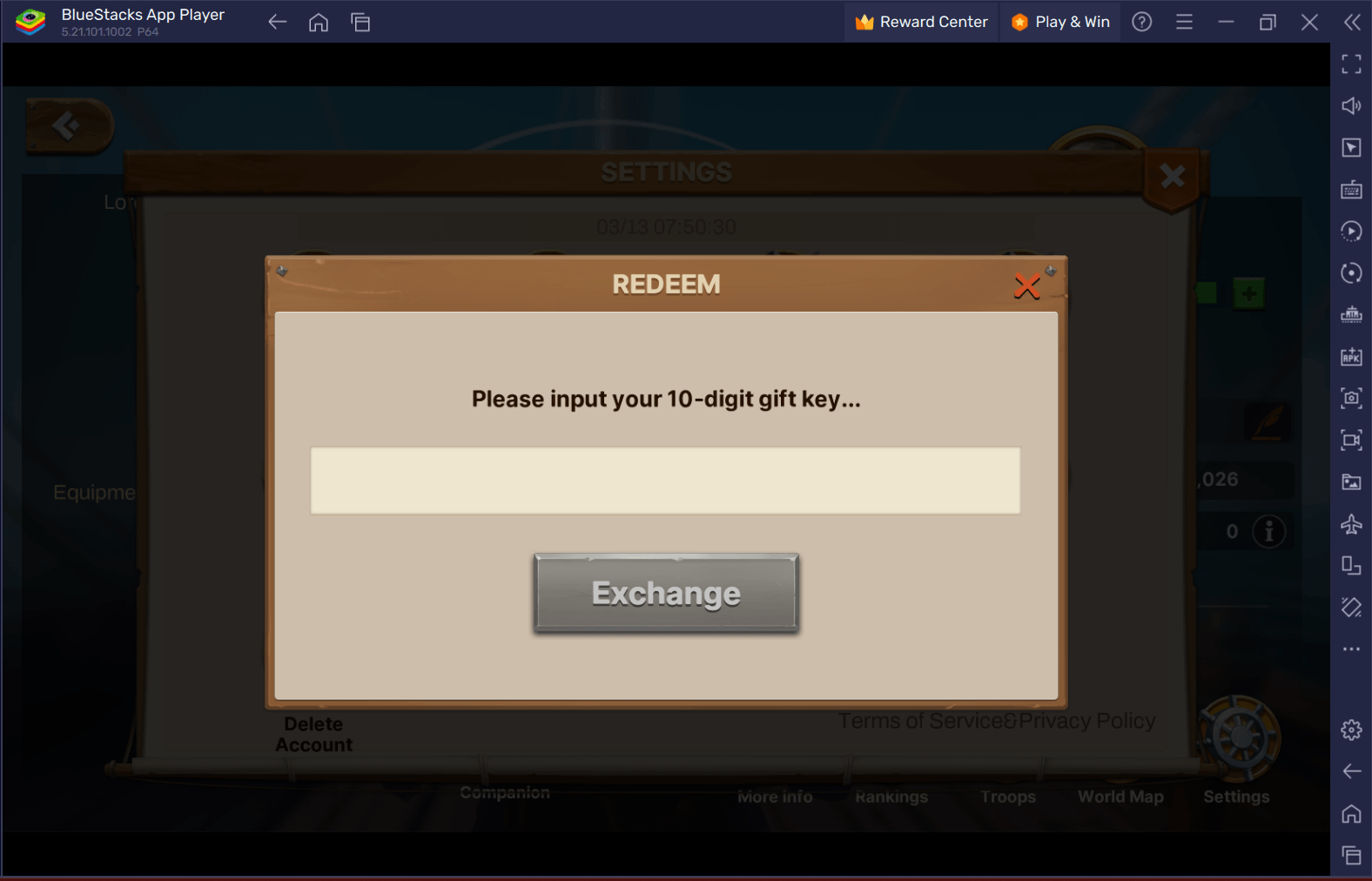
Wyłączne kody odnoszące się do „Lord of Seas” Unleash Adventures w styczniu 2025 r.
Feb 21,2025
![Plotki C przycisk C Nintendo 2 może mieć dziwną funkcję [zaktualizowana]](https://img.uziji.com/uploads/82/17368887736786d1c5d2662.jpg)
Plotki C przycisk C Nintendo 2 może mieć dziwną funkcję [zaktualizowana]
Feb 21,2025

LOONGCHEER GRE DREAKS Haunted Mansion: Scal Defense on Android
Feb 21,2025

Nowy Emmersive Open World: Dynamic Grading w Elden Ring Nightrine
Feb 21,2025