by Finn Feb 20,2025

Solução de problemas comuns Marvel Rivals Códigos de erro: um guia abrangente
Infelizmente, encontrar bugs e códigos de erro é uma ocorrência comum nos jogos modernos, e Marvel Rivals não é exceção. Este guia fornece soluções para vários códigos de erro que podem prejudicar sua experiência de jogabilidade.
Soluções para Códigos de erro Marvel Rivals *
Muitos códigos de erro decorrem de problemas de conexão ou conflitos de software. A tabela a seguir detalha erros comuns e suas correções em potencial:
| Error Code | Description | Solution |
|---|---|---|
| Error 4 | Frequently appears on PlayStation, but can also occur on PC. | Check internet connection; verify server status; relaunch *Marvel Rivals*. |
| 99% Loading Bug | Game freezes at 99% during match loading. | Check internet connection; close background applications; adjust Network Diagnostic Settings. |
| Error 211 | Common on Steam, indicating connection problems. | Check server status; disable third-party server blockers; check internet connection; verify game files. |
| Error 10 | Appears on launch, usually due to poor internet connection. | Check internet connection; relaunch *Marvel Rivals*; check server status. |
| Error 220 | Potentially caused by server location or firewall settings. | Adjust security firewall settings; modify DNS settings; disable third-party server blockers; use a VPN. |
| Error 21 | Sometimes encountered by Xbox players on launch. | Restart console; reset router; check server status; disable IPv6; use a VPN. |
| Error 5 | Afflicts PlayStation players; indicates high ping and packet loss. | Address high latency and packet loss issues (check internet connection). |
| Error 26 | Prevents gameplay. | Check internet connection; disable VPN; clear cache files; verify game files. |
| Packet Loss Error | High ping and packet loss due to high latency. | Check internet connection; close background applications; adjust Network Diagnostic Settings. |
| DX12 Not Supported | Game won't launch due to DX12 incompatibility. | Update Windows; update GPU drivers; reinstall *Marvel Rivals*. |
| Error Code 258 | Login failure via PC launcher (often Epic Games Store). | Troubleshooting specific to Epic Games Store launcher. |
| Error LS-0014 | Occurs with the Epic Games Store launcher. | Check antivirus software; verify game files; reinstall the game. |
| Igniting the Timestream | Encountered during matchmaking. | Check server status; restart the game; check internet connection. |
| Version Mismatch | Appears after game updates. | Verify game files; check for updates; check internet connection. |
| Out of Video Memory | Prevents gameplay due to insufficient VRAM. | Check VRAM usage; update GPU drivers; close background applications. |
| Blue Screen Error | A critical system error. | Clean install GPU drivers; lower graphics settings; run Windows Memory Diagnostic Tool. |
Como começar carros sem chaves no Projeto Zomboid
Black Clover M: Códigos de resgate mais recentes revelados!
Despertar dos Códigos Ninjas (janeiro de 2025)
Roblox Lança novos códigos de tabela do mentiroso
배틀그라운드 lançará uma nova colaboração com a marca de malas American Tourister, no próximo mês
A Activision se defende contra o traje Uvalde
Desbloqueie o Hidden Fortnite XP com códigos de mapa exclusivos
Roblox: ômega rune incremental 2 códigos (janeiro de 2025)

Data de lançamento global definida para meninas Frontline 2: Exilium
Feb 21,2025
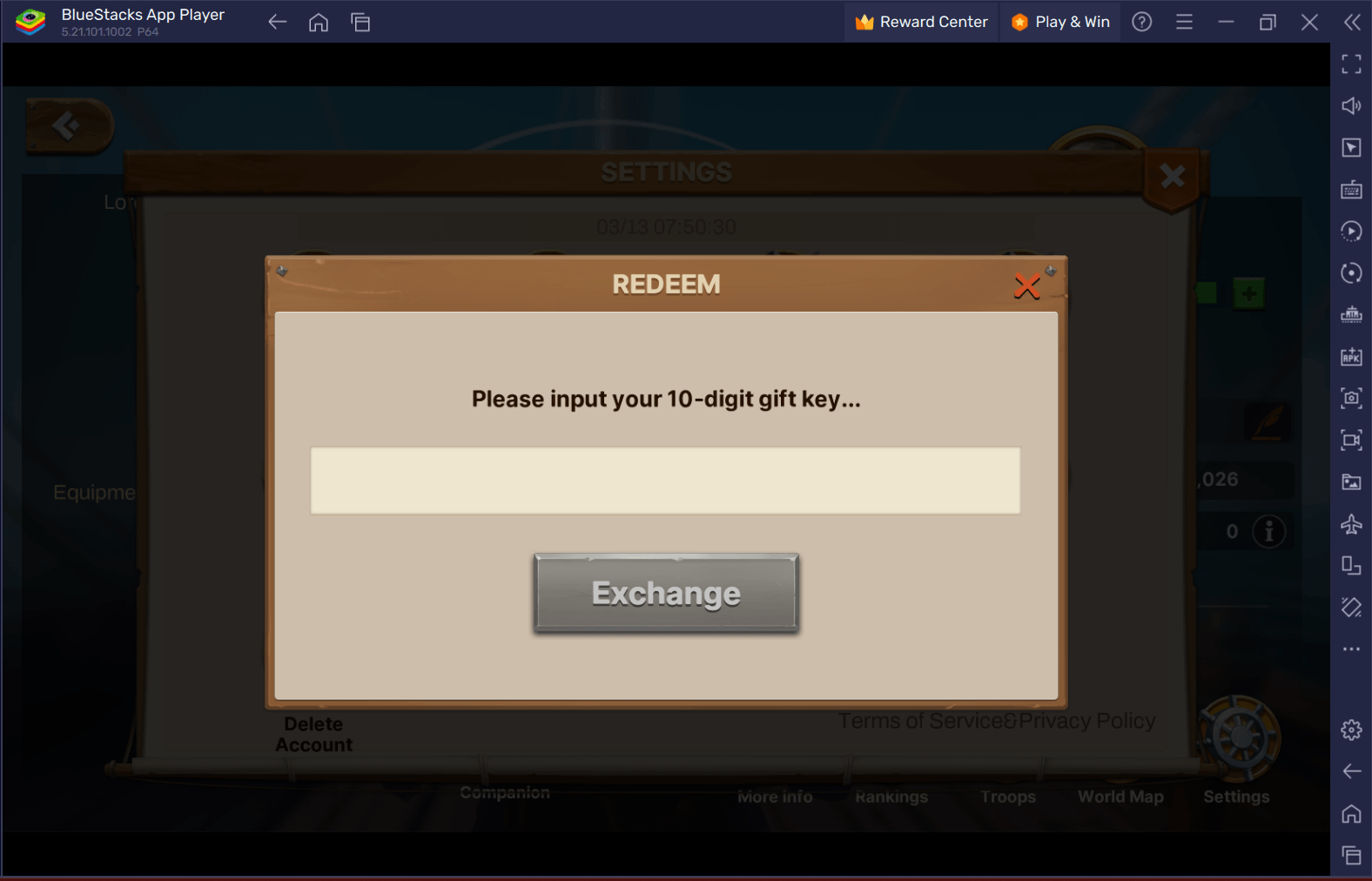
Códigos de resgate exclusivos para 'Lord of Seas' desencadeia aventuras em janeiro de 2025
Feb 21,2025
![O botão C da Nintendo Switch 2 pode ter uma função estranha [atualizada]](https://img.uziji.com/uploads/82/17368887736786d1c5d2662.jpg)
O botão C da Nintendo Switch 2 pode ter uma função estranha [atualizada]
Feb 21,2025

Joongcheer Game Drops Haunted Mansion: Merge Defense no Android
Feb 21,2025

Novo mundo aberto Emmersive: classificação dinâmica em Elden Ring Nightrine
Feb 21,2025