This app, created by Vyro AI, is easily downloadable from Google Play and stands out by aiming to elevate your mobile photography experience. Whether you are a novice or a pro in photography, PhotoTune offers a variety of advanced editing tools that can add a professional touch to your photos effortlessly. Utilizing AI technology, Vyro AI empowers you to transform ordinary photos into stunning works of art, all through your smartphone. PhotoTune is truly revolutionizing what is possible with mobile photography applications.
PhotoTune stands out in the realm of photography apps for delivering Professional-Quality Results directly on your device. Users are drawn to its ability to transform everyday snapshots into visually stunning masterpieces with just a few taps. The AI-driven enhancement tools provide a level of detail and clarity typically reserved for professional-grade equipment, offering an unparalleled High Resolution experience. This not only caters to the desire for high-quality imagery but does so in a manner that is both accessible and user-friendly, bridging the gap between amateur enthusiasts and professional photographers.
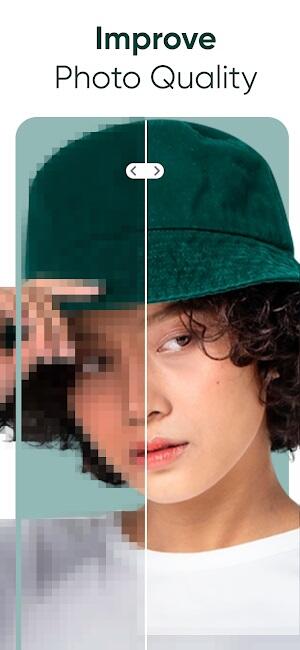
The appeal of PhotoTune extends beyond just image quality. Its Time-Saving features, such as Background Removal and Colorization, simplify what would otherwise be complex editing processes. Users can effortlessly remove distracting elements from the background or breathe new life into old, monochrome photos through the app's intuitive colorization tool. This efficiency in transforming photos not only saves valuable time but also allows users to explore their creativity without the need for extensive editing knowledge. PhotoTune has effectively democratized professional-level photo editing, making it a beloved tool among its users for its ease of use and the high-quality results it delivers.
Begin your journey with PhotoTune by selecting a photo from your gallery or snapping a new one directly within the app. This initial step is your gateway to exploring a vast array of editing possibilities, tailored to enhance your photography game.
Once you've chosen your image, tap Enhance to automatically refine its quality. This feature is the heart of PhotoTune, where sophisticated algorithms work their magic to improve clarity, detail, and overall visual appeal, turning ordinary shots into Extraordinary Ones.

Dive into the Additional Features to further elevate your photo. Sharpen the details to bring out textures and edges with precision, reduce noise to ensure smoothness in every pixel, and crop your masterpiece to frame it perfectly. Each tool within PhotoTune is designed to complement your creative vision, offering endless possibilities to tweak and refine your photos to perfection.
PhotoTune simplifies the art of photography, making professional editing tools accessible to everyone. With just a few taps, users can transform their images, showcasing the power of modern apps in the palm of their hand.
Enhance Photo Quality: At the core of PhotoTune is the ability to significantly uplift the quality of your images. Utilizing advanced AI, the app sharpens and clarifies your photos, making them look as though they were taken by a professional. This feature is a testament to how PhotoTune sets itself apart in the world of photography apps.
Restore Old Photos: Breathe new life into your cherished memories with PhotoTune. This remarkable tool revives faded and damaged photos, restoring them to their original glory or even enhancing them to meet modern standards of photo quality.

Colorize Photos: Transform black and white images into full-color masterpieces with ease. PhotoTune brings a vibrant new lease of life to old photos, allowing you to experience your memories in stunning detail.
Beautify Portraits: PhotoTune offers a dedicated feature for portraits, using AI to detect faces and enhance features subtly and naturally. This ensures your selfies and group shots always show everyone looking their best.

Improve Photo Resolution: Elevate your images to the highest quality. With PhotoTune, you can increase the resolution of your photos by up to 800%, turning even the most basic images into high-definition works of art.
HDR Feature: PhotoTune integrates an HDR effect that enhances the dynamic range of your photos, making them more vivid and lifelike. This feature is perfect for landscapes and scenes with high contrast, ensuring every detail is captured beautifully.
Each of these features showcases the versatility and power of PhotoTune, making it an indispensable tool for anyone looking to enhance their mobile photography. Whether you're restoring old family photos, improving the resolution of recent snaps, or simply bringing a creative vision to life, PhotoTune offers the tools you need to achieve professional-quality results with ease.
Experiment with all the features PhotoTune offers. The best way to discover the app's full potential is by trying out different tools and effects on various photos. Whether it’s tweaking the HDR settings to see how it changes a landscape photo or using the beautify option on different portraits, each feature can dramatically enhance your images in unique ways.
Backup Originals before making any changes. While PhotoTune can transform your photos in amazing ways, ensuring you have the original image saved allows you to experiment freely without the fear of losing the original quality or composition of your photo. This practice ensures you can always return to the starting point if needed.

Learn from Tutorials specifically designed for PhotoTune users. Many online resources, including videos and articles, can provide you with insider tips and tricks to make the most of the app. These tutorials can be invaluable in unlocking creative editing techniques that you might not discover on your own.
Regularly update PhotoTune to the latest version to enjoy all the new features and improvements. Developers continuously refine apps to offer better user experiences, and keeping your app updated ensures you have access to the latest tools and enhancements.
Share your creations with the PhotoTune community. Many users find inspiration and motivation from seeing the work of others. Additionally, feedback from the community can offer new perspectives on your work and how to use PhotoTune's features more effectively.
Following these tips will help you maximize your use of PhotoTune in 2024, allowing you to explore the depths of your creativity and produce stunning photography that stands out.
Discovering the full potential of PhotoTune feels like uncovering a gold mine of photographic perfection. This powerful application provides both new and experienced photographers with tools that were once only available in professional settings. The user-friendly interface, along with a wide range of editing features, ensures that each picture you take becomes a visually stunning work of art. By opting to download PhotoTune MOD APK, you are not only improving your photos; you are pushing the boundaries of mobile photography. Enter a realm where every photo is a chance for creativity, all conveniently accessible on your phone in 2024.
How to Feed Villagers in Necesse
Bitlife: How to Complete the Renaissance Challenge
Bahiti Hero Guide: Mastering the Epic Marksman in Whiteout Survival
Best Bullseye Decks in Marvel Snap
One of the most famous CoD players thinks the series is in the worst state now
How to Complete Canker in Kingdom Come Deliverance 2
Infinity Nikki: How to win at Marble King
How to Start Cars Without Keys in Project Zomboid

Fantom PvP Mode Revolutionizes Rush Royale Gameplay
Apr 14,2025

Defeating the Blade Phantom in The First Berserker: Khazan - Strategy Guide
Apr 14,2025

"Mino: Balance the Board with Colorful Minos in New Match-3 Puzzle!"
Apr 14,2025

"E.T.E. Chronicle: 3D Mech Adventure Launches Tomorrow"
Apr 14,2025

"Like a Dragon: Pirate Yakuza Elevates Comedic Macho to New Heights"
Apr 14,2025
Discover the best beauty apps to enhance your makeup and skincare routine! This curated collection features top-rated apps like Magic Beauty Makeup Camera, Beauty Plus Princess Camera, Makeup Ideas, FOREO (for skincare devices), Easy hairstyles step by step, FaceTone, SnapArt, Makeup Photo Editor, Beauty Make Up Photo Editor, and Makeup Camera: Selfie Editor & Beauty Makeup. Transform your selfies, find makeup inspiration, and explore innovative skincare tools – all in one place. Find the perfect app to achieve your desired look and elevate your beauty game today!
FaceTone
Makeup Camera: Selfie Editor & Beauty Makeup
Beauty Plus Princess Camera
SnapArt Pro Ai Photo Editor
Makeup Ideas
FOREO For You
Makeup Photo Editor