Unleash your creativity with Postershop, the ultimate app for crafting stunning posters, typography, and designs with ease. Whether you're a professional designer or a hobbyist, Postershop's user-friendly interface and robust feature set empower you to create like a pro, right from your smartphone.
Postershop isn't just another design app; it's a comprehensive toolkit designed to give you complete control over your creations. With a plethora of unique tools and options at your fingertips, you'll find everything you need to make your posters stand out and reflect your personal style.
From editing photos to designing posters, quotes, and even logos, Postershop has you covered. Here’s what you can do with this powerful app:
We're committed to enhancing your creative experience. Explore these features and more, and let your imagination run wild as you design and edit your images. We value your feedback and continuously update Postershop based on your suggestions. Keep the reviews coming!
Connect with us and showcase your designs on social media:
www.facebook.com/postershopeditor
Last updated on Aug 30, 2024
How to Feed Villagers in Necesse
Bitlife: How to Complete the Renaissance Challenge
Bahiti Hero Guide: Mastering the Epic Marksman in Whiteout Survival
Best Bullseye Decks in Marvel Snap
One of the most famous CoD players thinks the series is in the worst state now
Black Clover M: Latest Redemption Codes Revealed!
How to Complete Canker in Kingdom Come Deliverance 2
Infinity Nikki: How to win at Marble King
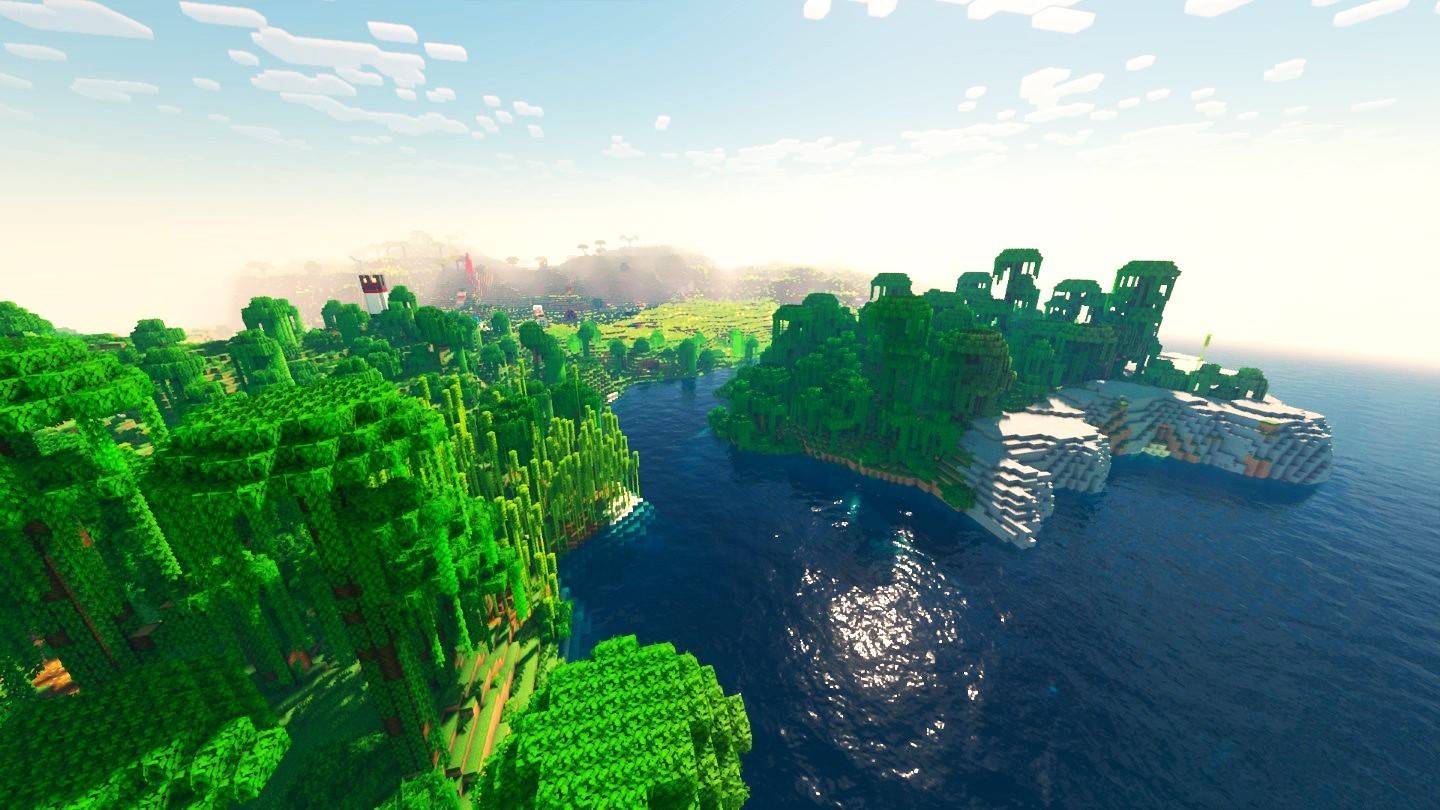
Xbox Ready: Top 20 Minecraft Worlds Unveiled
Apr 27,2025

"Once Human: Unlock, Maintain, Upgrade Your Vehicle"
Apr 27,2025

Apex Girls Pre-Registration Opens: Grab Your Rewards Now
Apr 27,2025

Identity V x Sanrio Crossover II: Celebrate Summer with Cuteness!
Apr 27,2025
Sea of Thieves and Destiny 2 Announce Exciting Crossover Event
Apr 27,2025
Discover the best beauty apps to enhance your makeup and skincare routine! This curated collection features top-rated apps like Magic Beauty Makeup Camera, Beauty Plus Princess Camera, Makeup Ideas, FOREO (for skincare devices), Easy hairstyles step by step, FaceTone, SnapArt, Makeup Photo Editor, Beauty Make Up Photo Editor, and Makeup Camera: Selfie Editor & Beauty Makeup. Transform your selfies, find makeup inspiration, and explore innovative skincare tools – all in one place. Find the perfect app to achieve your desired look and elevate your beauty game today!
FaceTone
Makeup Camera: Selfie Editor & Beauty Makeup
Beauty Plus Princess Camera
SnapArt Pro Ai Photo Editor
Makeup Ideas
FOREO For You
Makeup Photo Editor