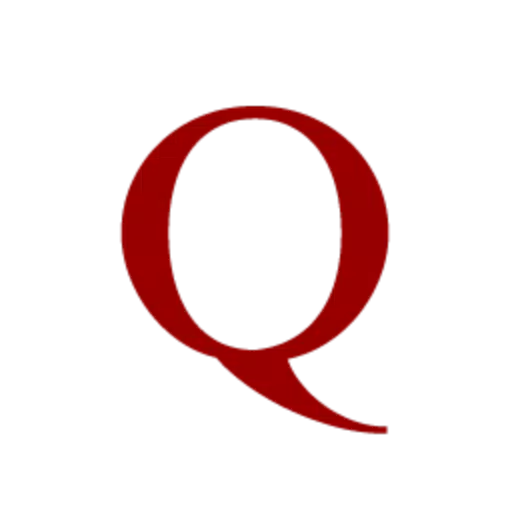
Video Players & Editors 4.3.1 3.0 MB by BL Lab ✪ 3.8
Android 4.1+Apr 25,2025
 Download
Download
This portable media player serves as an excellent UPnP DLNA Digital Media Renderer (DMR), offering a versatile solution for your media playback needs. It supports a wide range of subtitle formats, including SSA/ASS/SUP, and is designed with user flexibility in mind.
With this player, you can enjoy full-featured SSA/ASS subtitles. You have the freedom to add or manage your font files, adjust the font size, and even dim the subtitles to better suit HDR and Dolby Vision (DV) playback with higher contrast and brightness levels.
Starting from version 5.1, the player also supports subtitles in SUP (Blu-ray) and VobSub (DVD) formats. Whether embedded in MKV files or side-loaded, you can easily select and apply single subtitle files or use those packaged in Zip/7Z/RAR formats during your viewing experience.
The player excels in handling HDR/DV content, ensuring a visually stunning experience. It supports digital audio passthrough, MKV chapter navigation, frame-by-frame stepping, and offers options for audio track selection and delay, as well as subtitle selection and time offset. Additionally, it displays frame rates and automatically adjusts refresh rates for a seamless viewing experience.
For those using NVidia Shield TV 2019, Dolby Vision playback is supported, ensuring you get the most out of your device. You can rotate videos on demand and zoom into fullscreen using pinch gestures, enhancing your viewing control.
Originally designed for segmented file playback, this player supports files in m3u8 (HLS media list) format, which traditionally was for TS files but now includes mp4 and flv files.
Last updated on Feb 26, 2023
Please be noticed: This app must run in the foreground before DLNA projecting on some Android systems.
This latest update includes fixes for subtitles auto-selection, addresses the first chapter 0:00 issue, and adapts to new system requirements. You can now set the default language for subtitles within the selection box. Additionally, you can pick a subtitle file directly from the Storage Access Framework (SAF) content page, which supports files from local storage, Samba/Windows sharing, or WebDAV clients, depending on your chosen SAF content provider apps. Efforts have been made to resolve a DMR service crash bug, ensuring more stable performance.
How to Feed Villagers in Necesse
Bitlife: How to Complete the Renaissance Challenge
Bahiti Hero Guide: Mastering the Epic Marksman in Whiteout Survival
Best Bullseye Decks in Marvel Snap
One of the most famous CoD players thinks the series is in the worst state now
Black Clover M: Latest Redemption Codes Revealed!
How to Complete Canker in Kingdom Come Deliverance 2
Infinity Nikki: How to win at Marble King
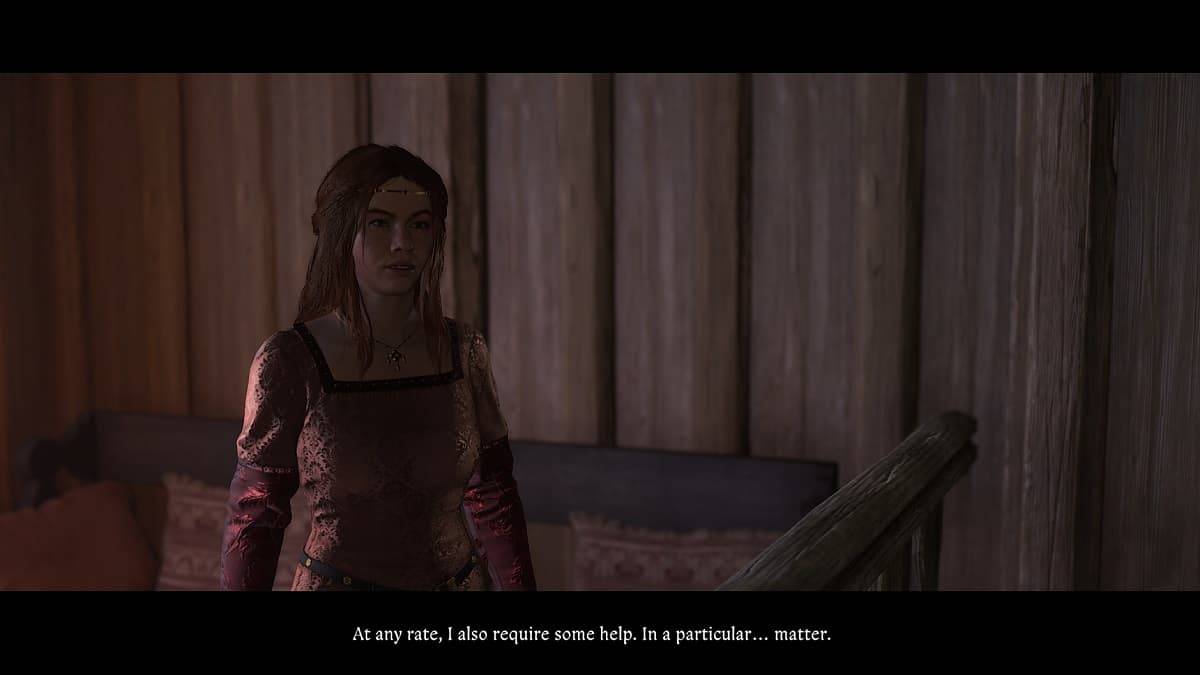
Where to Find Rosa’s Book in Kingdom Come Deliverance 2 (KCD2)
Apr 25,2025

Teeny Tiny Trains Unveils Major Update on First Anniversary
Apr 25,2025

Sandrock Android Beta Test Recruitment Now Open
Apr 25,2025
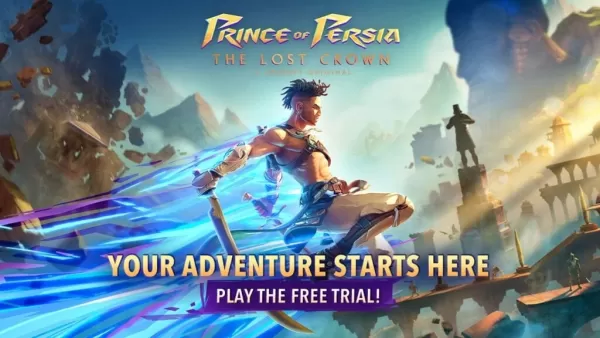
"Prince of Persia: The Lost Crown, Award-Winning Metroidvania, Now on Mobile!"
Apr 25,2025

Where to Play All Persona Games Legally in 2025
Apr 25,2025
Discover the best beauty apps to enhance your makeup and skincare routine! This curated collection features top-rated apps like Magic Beauty Makeup Camera, Beauty Plus Princess Camera, Makeup Ideas, FOREO (for skincare devices), Easy hairstyles step by step, FaceTone, SnapArt, Makeup Photo Editor, Beauty Make Up Photo Editor, and Makeup Camera: Selfie Editor & Beauty Makeup. Transform your selfies, find makeup inspiration, and explore innovative skincare tools – all in one place. Find the perfect app to achieve your desired look and elevate your beauty game today!
FaceTone
Makeup Camera: Selfie Editor & Beauty Makeup
Beauty Plus Princess Camera
SnapArt Pro Ai Photo Editor
Makeup Ideas
FOREO For You
Makeup Photo Editor