
Personalization 1.11.9 28.0 MB by ZipoApps ✪ 4.2
Android 5.0+Apr 28,2025
 Download
Download
Transform your home screen effortlessly with Widgets OS 17 - Color Widgets! This app is your go-to solution for customizing your phone with stunning OS 17 style widgets. With a stellar rating of ⭐⭐⭐⭐⭐, it's clear why users love this powerful widgetsmith tool.
Dive into a world of customization with a plethora of widget contents and themes at your fingertips. Whether you opt for the elegant default theme or unleash your creativity to design a new one, the possibilities are endless. Widgets OS 17 - Color Widgets is your ultimate aesthetic kit for editing your home screen and adding custom widgets that reflect your personal style.
With the Custom Widgets tool, you can transform your favorite photos into Photo Widgets, adding a personal touch to your device. Fully customize each widget by adjusting fonts, creating your color scheme, and more. The app is frequently updated with new, valuable widgets, ensuring there's no limit to how you can personalize your home screen.
Widgets OS 17 - Color Widgets offers three sizes of widgets: Small, Medium, and Large, each customizable with a variety of fonts and colors. Discover a range of free widgets for Android, including:
Unlock amazing premium options to fully customize all widgets, including a Weather widget and a Color Clock with weather information. Don't settle for a dull home screen—install Widgets OS 17 - Color Widgets and let your creativity soar as you design stunning widgets for your phone!
Easily find the best free widgets for Android, explore widget themes, and edit your home screen with Widgets OS 17 - Color Widgets. If your widgets aren't refreshing, simply open the app, navigate to Settings, and turn on the "Allow Apps to run in the background" option.
Personalize your device with this aesthetic kit and add custom widgets for Android for free to your home screen. Make your phone uniquely yours with the Widgets OS 17 - Color Widgets app, and see why it's the best widget tool available. Set your favorite photos on your home screen with the Photo Widget feature.
- Disclaimer
All product names, logos, brands, trademarks, and registered trademarks not owned by us are the property of their respective owners. All company, product, and service names used in this app are for identification purposes only. Use of these names, trademarks, and brands does not imply endorsement. The Widgets OS 17 - Color Widgets application is owned by us. We are not affiliated, associated, authorized, endorsed by, or in any way officially connected with any other apps or companies.
Customize your home screen easily! Download Widgets OS 17 - Color Widgets now and transform your home screen with beautiful custom widgets!
How to Feed Villagers in Necesse
Bitlife: How to Complete the Renaissance Challenge
Bahiti Hero Guide: Mastering the Epic Marksman in Whiteout Survival
Best Bullseye Decks in Marvel Snap
One of the most famous CoD players thinks the series is in the worst state now
Black Clover M: Latest Redemption Codes Revealed!
How to Complete Canker in Kingdom Come Deliverance 2
Awakening of the Ninjas Codes (January 2025)

MultiVersus to End After Season 5
Apr 28,2025
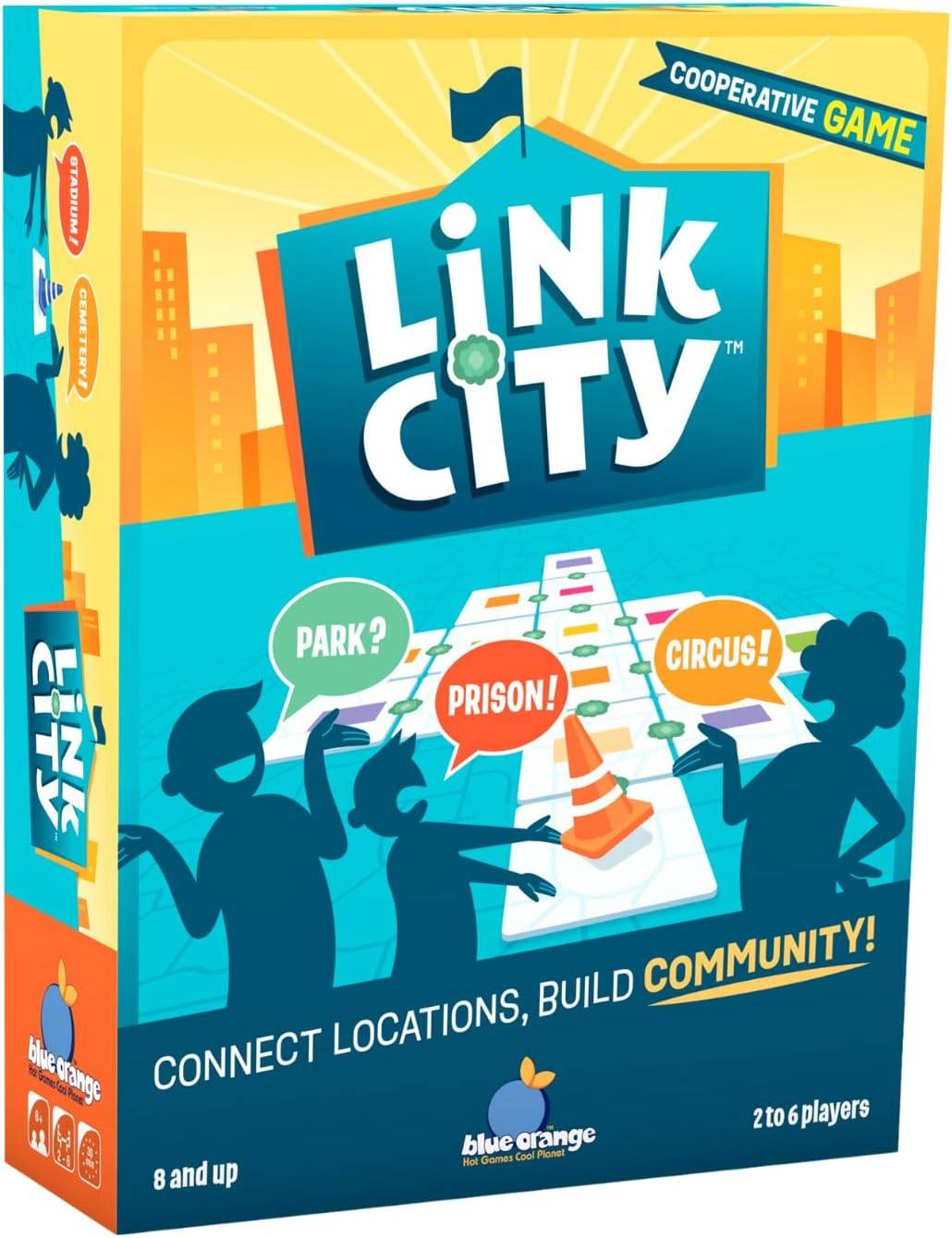
Top Party Board Games for 2025: Perfect for Large Groups
Apr 28,2025

Crystal of Atlan iOS Tech Test Starts in Select Regions: Join Now
Apr 28,2025

The Lenovo President's Day Sale Starts Now: Save Big With These Legion Prebuilt Gaming PC Deals
Apr 28,2025

Pokémon TCG Pocket: Space Time Smackdown Expansion Launches Today - Full Details
Apr 28,2025
Discover the best beauty apps to enhance your makeup and skincare routine! This curated collection features top-rated apps like Magic Beauty Makeup Camera, Beauty Plus Princess Camera, Makeup Ideas, FOREO (for skincare devices), Easy hairstyles step by step, FaceTone, SnapArt, Makeup Photo Editor, Beauty Make Up Photo Editor, and Makeup Camera: Selfie Editor & Beauty Makeup. Transform your selfies, find makeup inspiration, and explore innovative skincare tools – all in one place. Find the perfect app to achieve your desired look and elevate your beauty game today!
FaceTone
Makeup Camera: Selfie Editor & Beauty Makeup
Beauty Plus Princess Camera
SnapArt Pro Ai Photo Editor
Makeup Ideas
FOREO For You
Makeup Photo Editor