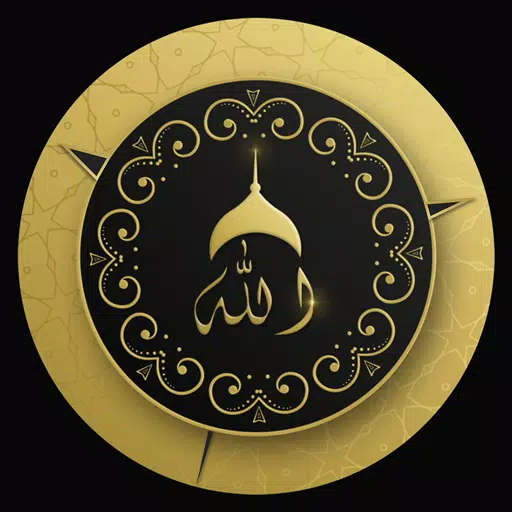
Personalization 7.0 17.1 MB by MD Innovate ✪ 2.8
Android 7.0+Apr 28,2025
 Download
Download
Are you seeking an elegant and spiritual way to personalize your Wear OS smartwatch with the name of Allah or Islamic themes? Your search ends here with the Islamic WatchFace: Allah Name app, designed to enrich your smartwatch experience with stunning animations and reminders of Allah's presence.
This unique application transforms your Wear OS smartwatch into a canvas of divine art, featuring animated watch faces with the name of Allah. Not only does it offer aesthetic appeal, but it also provides shortcuts and complications for premium users, enhancing your interaction with your device.
Immerse yourself in the divine presence and strengthen your spiritual connection with Allah through these captivating watch faces. The app includes both premium and elegantly designed options, ensuring there's something to suit every taste.
Time Display: The watch faces beautifully integrate Islamic artwork with a clear and easy-to-read time display, allowing you to stay organized while keeping your faith at the forefront.
Compatibility: Compatible with a wide range of Wear OS smartwatches, including popular brands like Samsung Gear and Fossil, ensuring you can experience the beauty of Islamic art on your wrist, regardless of your device.
User-Friendly Interface: The app boasts a simple and intuitive interface, making it accessible for users of all ages and technical abilities to navigate and set up on their watch screens. Start using the app immediately and enjoy the spiritual connection it fosters.
Enhance your smartwatch experience with Islamic WatchFace: Allah Name, and carry the essence of Islamic art with you wherever you go. Let the captivating visuals and symbolic designs inspire your daily life, reminding you of the beauty and spirituality inherent in Muslim culture.
Please note that while some premium watch faces showcased in the application may not be free, initially, a single watch face is provided within the watch app. To access a variety of watch faces, you will need to download the corresponding mobile application, from which you can then set different watch faces on your Wear OS watch.
Step 1: Install the Android app on your mobile device and the Wear OS app on your watch.
Step 2: Select a watch face in the mobile app, which will display a preview on the next individual screen (you can see the selected watch face preview on the screen).
Step 3: Click on the "Apply" button in the mobile app to set the watch face on your watch.
Please be aware that as application publishers, we have no control over download and installation issues. We have thoroughly tested this app on real devices to ensure a smooth experience.
**Disclaimer**: Initially, we provide only a single watch face on the Wear OS watch. For additional watch faces, you must download the mobile app, from which you can apply different watch faces to your watch.
Last updated on Sep 10, 2024
Minor bug fixes and improvements. Install or update to the newest version to check it out!
How to Feed Villagers in Necesse
Bitlife: How to Complete the Renaissance Challenge
Bahiti Hero Guide: Mastering the Epic Marksman in Whiteout Survival
Best Bullseye Decks in Marvel Snap
One of the most famous CoD players thinks the series is in the worst state now
Black Clover M: Latest Redemption Codes Revealed!
How to Complete Canker in Kingdom Come Deliverance 2
Infinity Nikki: How to win at Marble King

Dune: Awakening MMO Launches Without Monthly Fees
Apr 28,2025
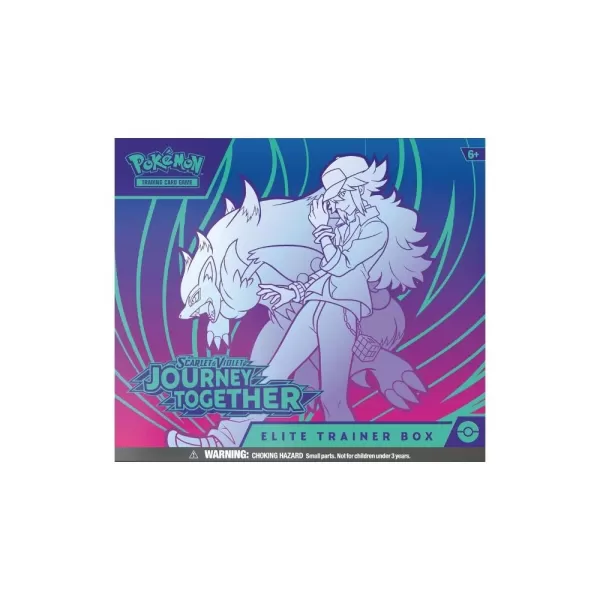
"Discounted Pokémon TCG: Journey Together ETBs and Booster Bundles Now Available"
Apr 28,2025
Dev Tyler Unveils v0.3.4 Update for Schedule I, Now Open for Testing
Apr 28,2025
Capcom Uses AI to Generate Vast In-Game Environment Ideas
Apr 28,2025

Bandai Namco Unveils Digimon Alysion: Digital Card Game
Apr 28,2025
Discover the best beauty apps to enhance your makeup and skincare routine! This curated collection features top-rated apps like Magic Beauty Makeup Camera, Beauty Plus Princess Camera, Makeup Ideas, FOREO (for skincare devices), Easy hairstyles step by step, FaceTone, SnapArt, Makeup Photo Editor, Beauty Make Up Photo Editor, and Makeup Camera: Selfie Editor & Beauty Makeup. Transform your selfies, find makeup inspiration, and explore innovative skincare tools – all in one place. Find the perfect app to achieve your desired look and elevate your beauty game today!
FaceTone
Makeup Camera: Selfie Editor & Beauty Makeup
Beauty Plus Princess Camera
SnapArt Pro Ai Photo Editor
Makeup Ideas
FOREO For You
Makeup Photo Editor